Improved work with vectors
We added the ability to generate a vector preview in PNG format with transparency preserved.
We added the ability to generate previews for SVG files.
Video enhancements
The preview generation window became bigger. Now you can save in a separate file and enlarge the generated preview.
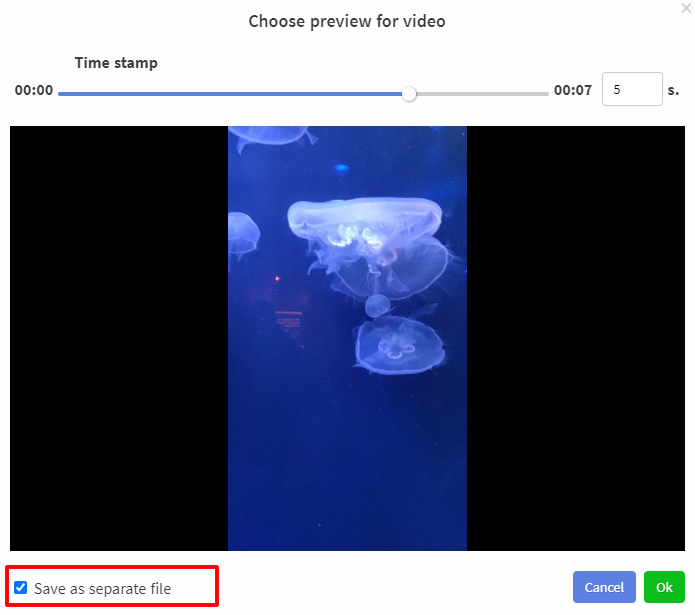
What's more, ImStocker has made sure that you can save the preview in a separate file without closing the dialog box. Just right-click on the desired frame, select "Save as separate file" from the context menu, and the desired frame is in your pocket (on the drive).
In the settings in the "File formats" section, a setting has been added with which you can control the automatic launch of a video when it is selected.
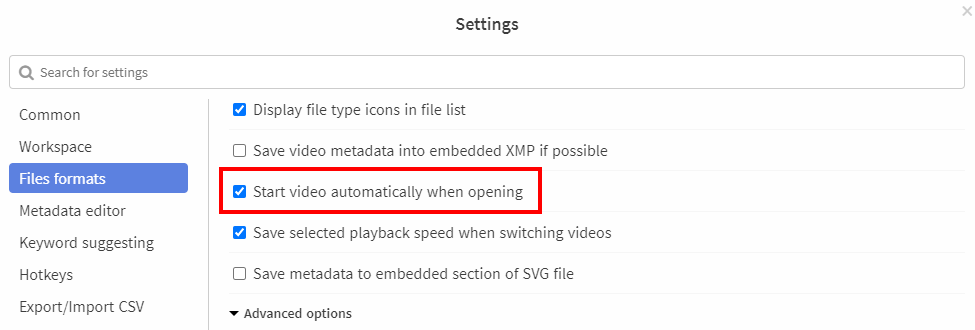
File handling improvements
Copying files
The user can copy files without leaving the program. To do this, select the file and find the “Copy” item in the context menu.
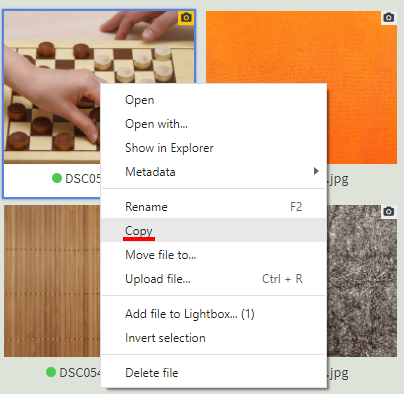
A dialog box will open with a suggested name for the copied file.
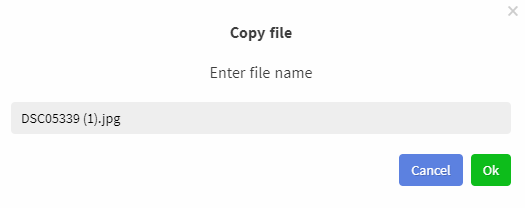
Copying completed.
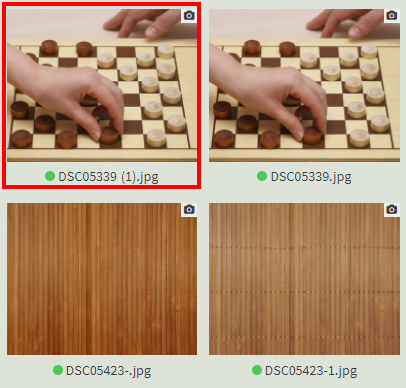
Renaming by name and description
The user can rename the file with either a title or a description. To do this, select the file(s) and find the item “Fill file name with title” or “Fill file name with description” in the context menu.
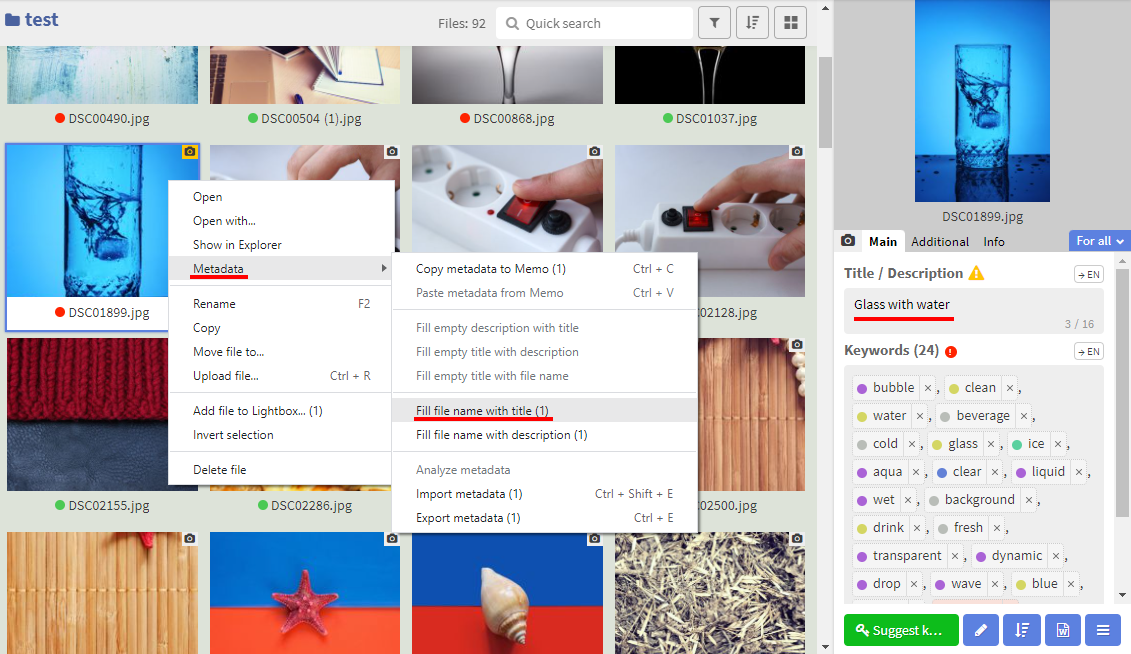
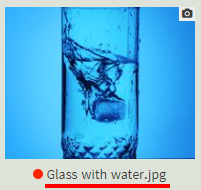
The next post will be the final one in our story about IMS Studio v 1.6.0. In it, we will reveal all the secrets of the IMS Studio v 1.6.0. We will be very sad if miss it