Now in ImStocker Keyworder it's easier to manage and use templates. We have created a new form for managing templates, available in the menu by clicking on the button “Templates…”
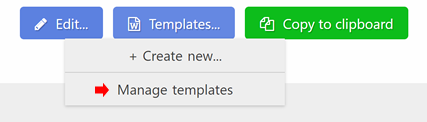
The following window will open:
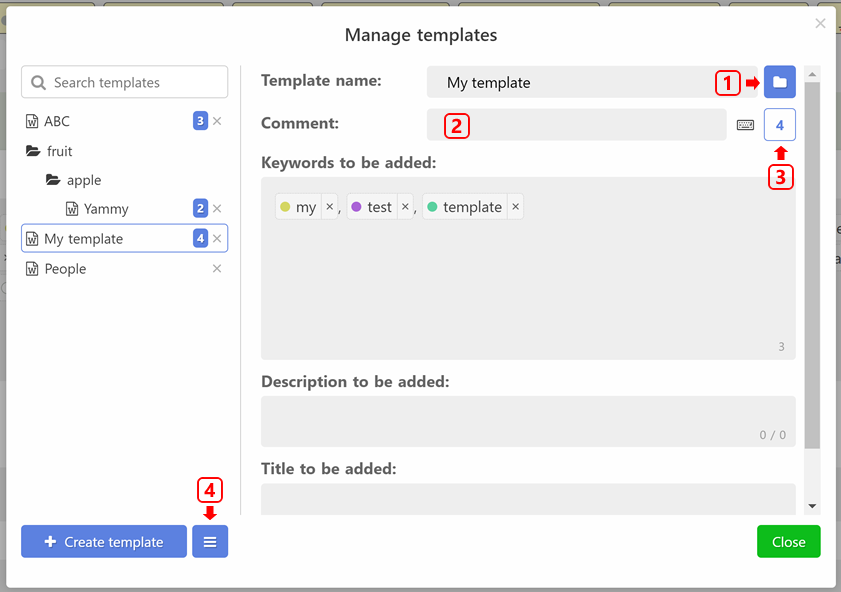
In the new editor, you can:
- Group templates into folders. To do this, click on the appropriate button and enter the name of the folder. You can also make a multi-level structure if you add a separator in the folder name: “folder / subfolder”
- Add useful comments to templates. The comment is displayed when hovering the mouse over the template
- Assign a hotkey to a template. After assigning a key, you can activate the template in the keyword input field by pressing Alt + the assigned number. If you press Alt + Shift + the number, the corresponding template view window will open
- Functions for importing and exporting templates have moved to a special menu
In addition, today's update gives you the ability to customize the buttons for quickly selecting the first N keywords. So for those who search keywords for Dreamstime, the button to select the first 80 words can be useful. To add it, enter following value in the settings field: “80, 50, 25, 10”
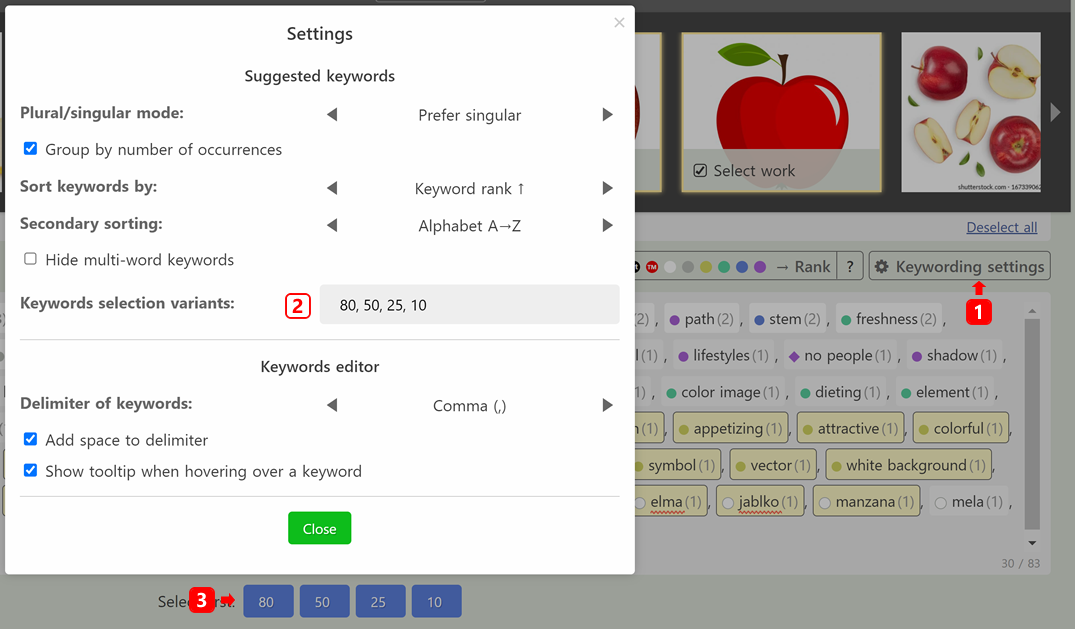
Updates are already available at https://imstocker.com/en/keyworder. Hurry up and try it first.
P.S. in the ImStocker Studio application, the new template manager is currently available only in the keyword suggestion function. It will appear in the main window in the next update of the application.