Let's see what's new:
1. We have fixed the found problems with the saving of metadata.
We have solved problems with mysterious errors of saving files, we fixed encoding and truncation of metadata. If you will encounter problems again, please write to us, this will greatly help us to fix them
2. We have added more program settings
We want to make our tool to be convenient for everyone, and, of course, it is impossible to create just one version of the program interface and behavior that will suit everyone. Therefore, we have expanded the list of functions that can be configured in our program. To simplify configuring we have redesigned “Settings” window. Now all settings are divided into three groups: “Common”, “Metadata editor” and “Keyword suggesting”.
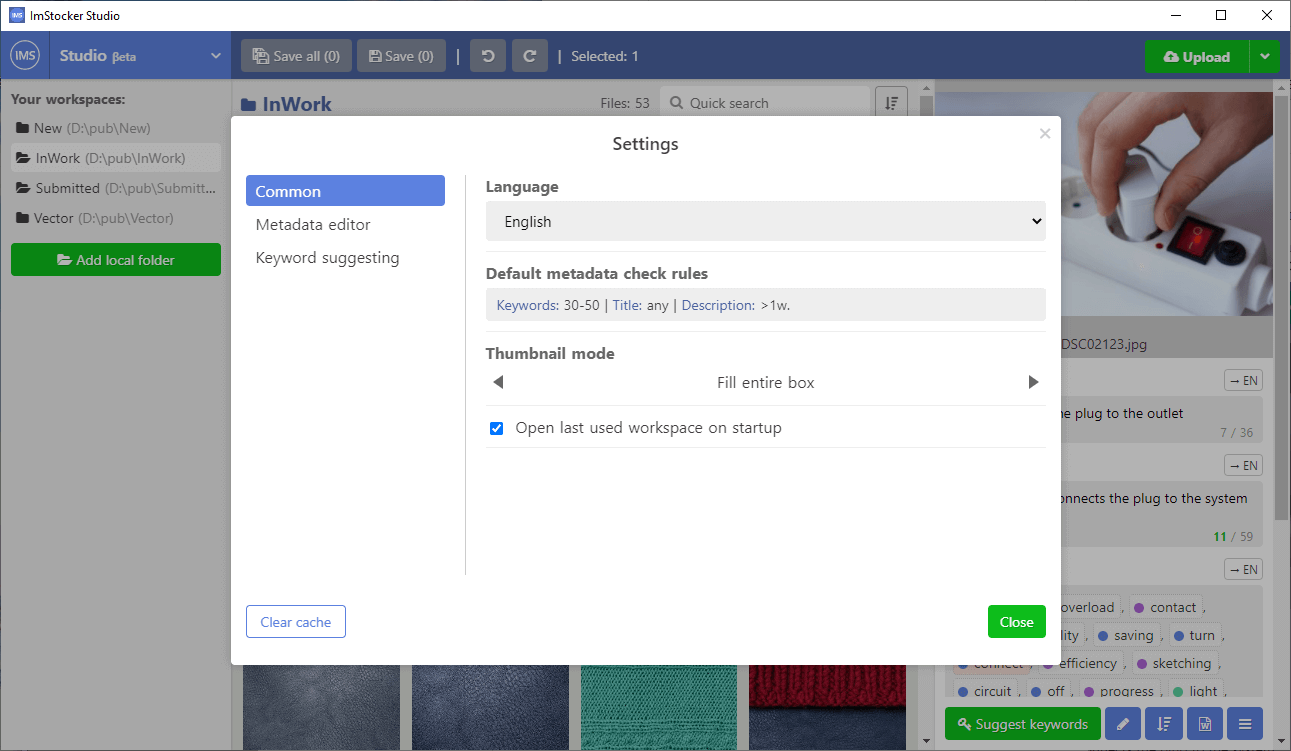
Into the group “Common” selection of program language and metadata check rule settings (defines when file is considered as “ready” and marked with green circle) are moved. Here following new settings has been added:
-
Thumbnail mode. It affects how images are displayed on tiles in the file list:
- «Fill entire box» - the image completely covers the tile, while it may be cropped
- «Fit within box» - the image is resized so that it fits completely inside the tile, while there may be margins around it
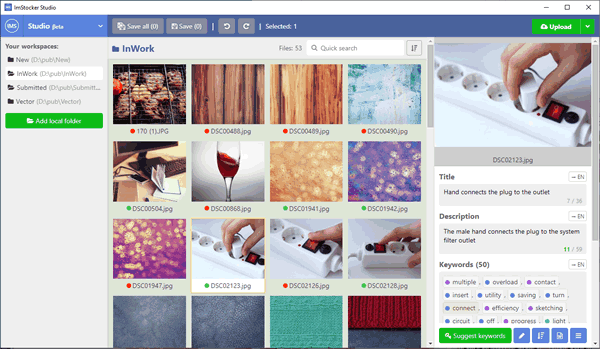
- Open last used workspace on startup. If the checkbox is enabled, when you start the program, the last opened workspace will be shown. Unfortunately, we thought about nested workspaces (subfolders) only after the release... it doesn't work with them yet, we'll fix it in the next version
Into the group “Metadata editor” keywords field settings are moved. Here was nothing changed. You can configure delimiter of keywords and whether root/similar words should be highlighted
Into the group “Keyword suggesting” settings of “Suggest keywords” button behavior are moved. Here following new settings has been added:
- Transfer existing metadata to Keyworder. If the checkbox is enabled, existing title, description and keywords of selected file will be shown in Keyworder window.
- Save position and size of Keyworder window. By default, the newly opened Keywoder window is adjusted so that the user can simultaneously see information on the current file and the Keyworder window itself. If the checkbox is enabled, you can customize the initial position of the selection window (the previous position and size will be saved)
- Keep Keyworder window always on top. If it is checked, you can interact with the main window during keywording process and Keyworder window will be still visible
3. We have made many more interface improvements
3.1. Now, if titles or descriptions takes more than one line, the corresponding fields will be automatically expanded
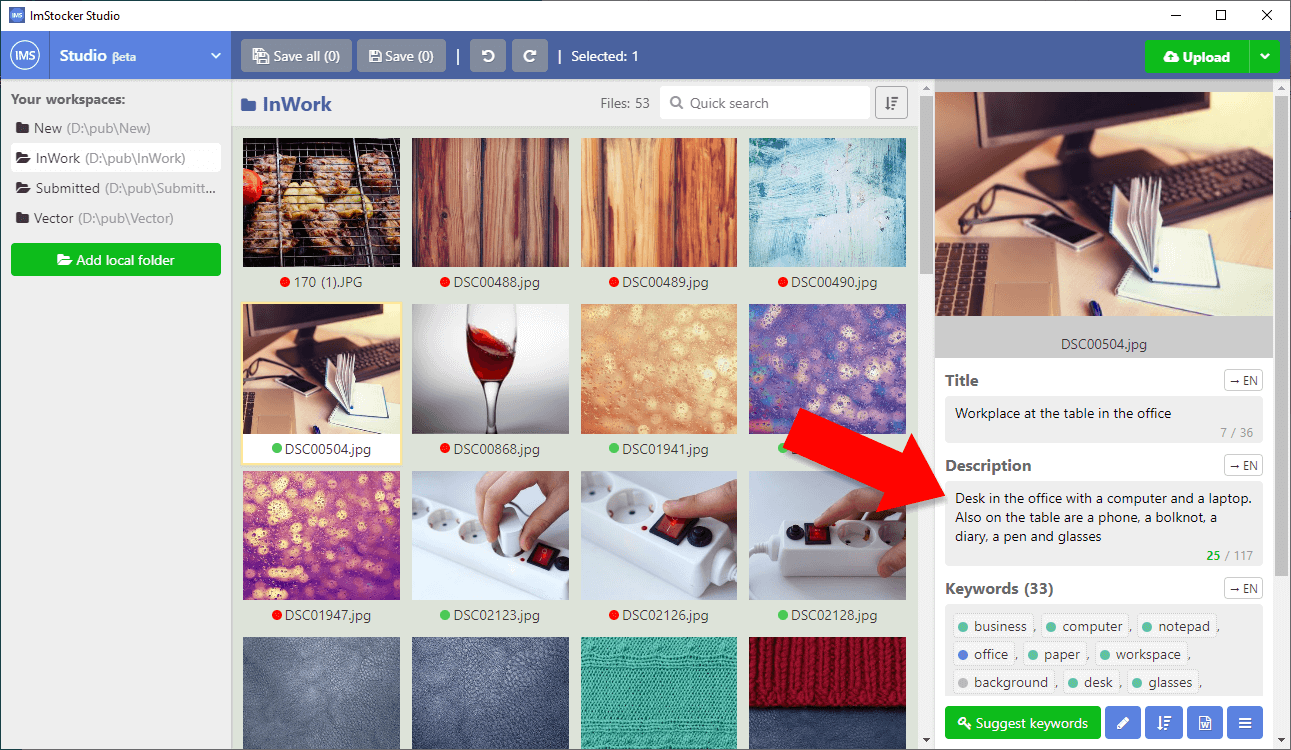
3.2. When working with multi-selection, you can now add keywords to all selected files at once, even if their keywords are different.
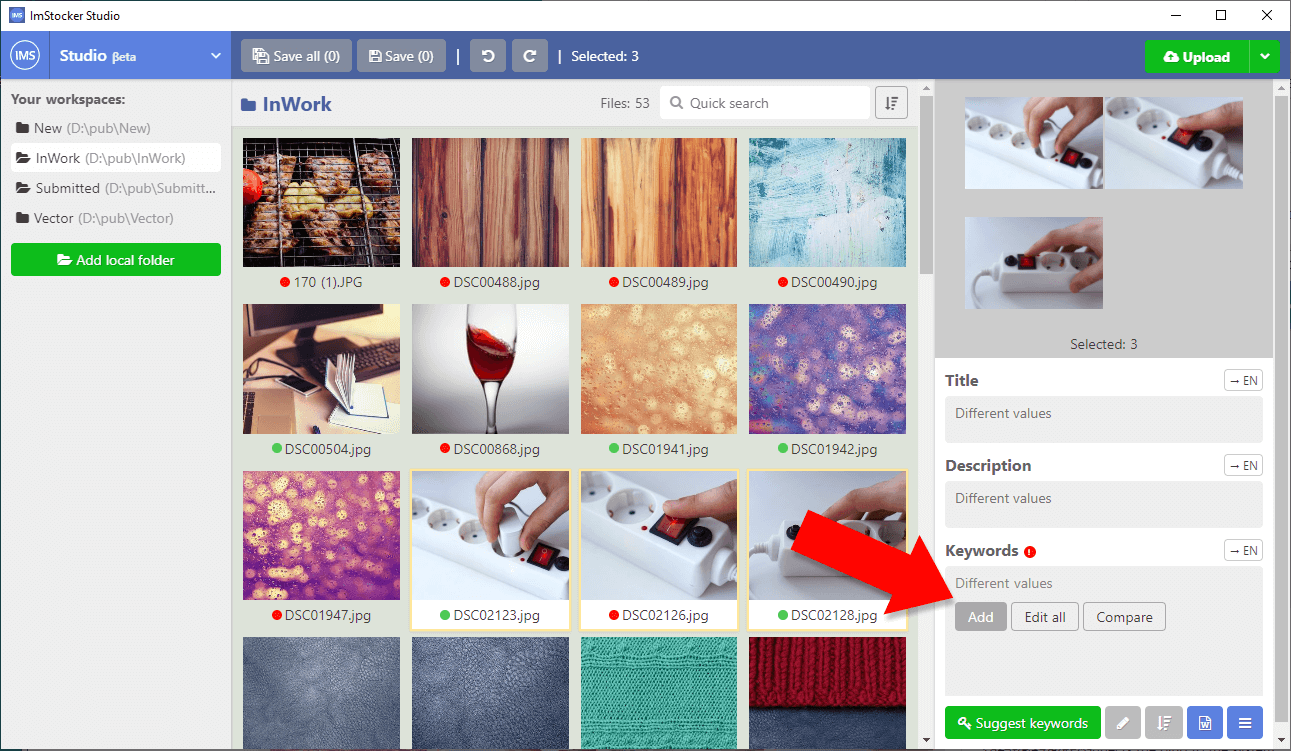
3.3. Double clicking on the image in the file list area now opens it in the default program selected in your operating system.
3.4. Added “cross” button in files filter to reset its value
3.5. Functions to sort and transform keywords are now on one click closer: the edit button is replaced by two corresponding buttons.
How to upgrade?
The program should automatically be updated the next time it starts. After it downloads the update, you will need to close it. On Mac OS, you will need to shut down the program completely through the Dock.
If suddenly the automatic update does not happen, please download the new version of the program from the site: https://studio.imstocker.com. After downloading, just run the installation file, you do not need to uninstall the old version.
If you will find bugs or you will have suggestions for improvement, please write to us
Have a productive work! 🙂