Integration of the "Autumn" update changes to ImStocker Keyworder
Last week we released the “ImStocker Keyworder Autumn Update 2021”, it affected the keyword suggestion window in ImStocker Studio, but did not affect the main application window. We are fixing this flaw in this update. Now ImStocker Studio will have:
1. Button for deleting individual keywords in the editor
If you click on the "cross", the corresponding keyword will be deleted
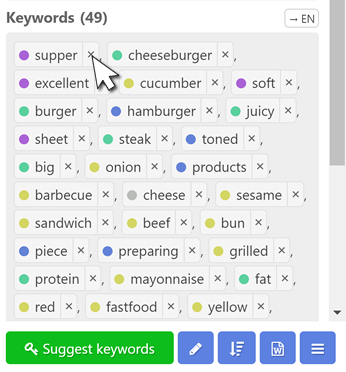
Just like in ImStocker Keyworder, this feature can be disabled in the settings
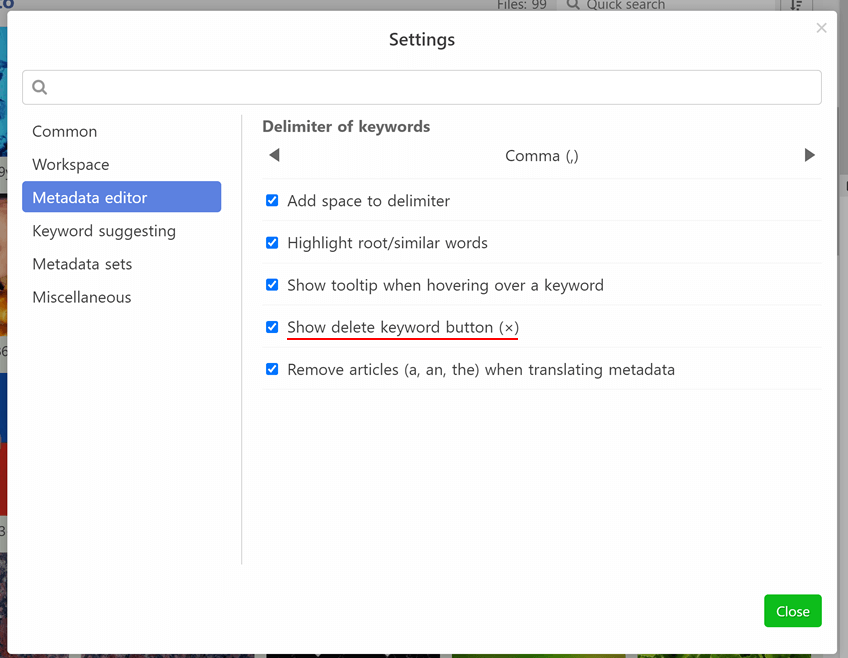
2. Functionality for removing keywords that are not on Getty / iStock, as well as brands
In ImStocker Studio, thanks to the multi-select function, this action can be applied to many files at once
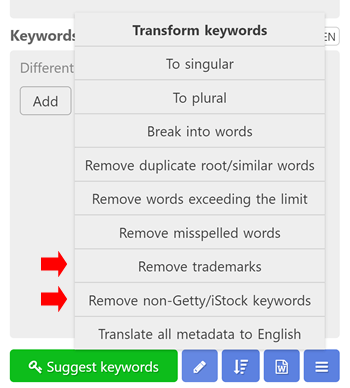
3. Automatic removal of articles when translating metadata
Now, by default, when translating metadata into English, the articles “a”, “an”, “the” are automatically removed. This feature can be disabled in the settings:
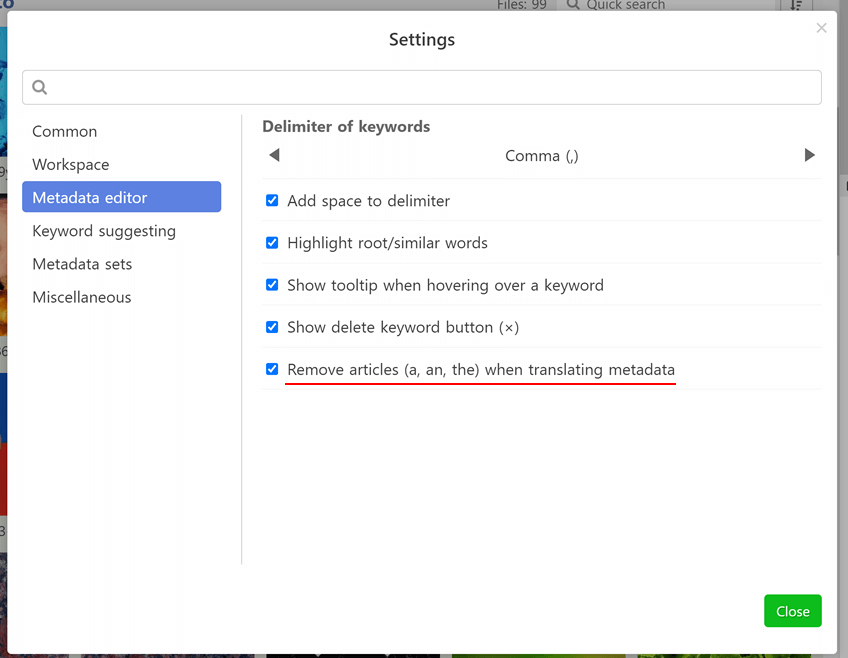
4. Multiple choices for autocompletion
Now, if you need to select several items at once in the autocomplete drop-down list, you can hold down the <CTRL> key and then click on several options.
In addition, in this update, we fixed the problem of displaying autocomplete when entering new words at the very bottom of the editor field. From now on, in this case, the list of suggested words will be displayed at the top.
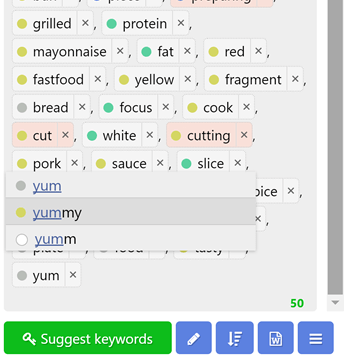
Using the title in the search field when searching for keywords
Now, when filling in the metadata, if you entered the title of the file and clicked "Suggest keywords", the entered title will automatically go to the search bar of the suggestion tool (the title must be in English). At the same time, in order to get more useful search results, articles and prepositions will be automatically removed from the title and only a maximum of 5 words will be left.
By default, this feature is activated only if you have not entered any keywords yet. You can correct this behavior in the settings or disable it altogether:
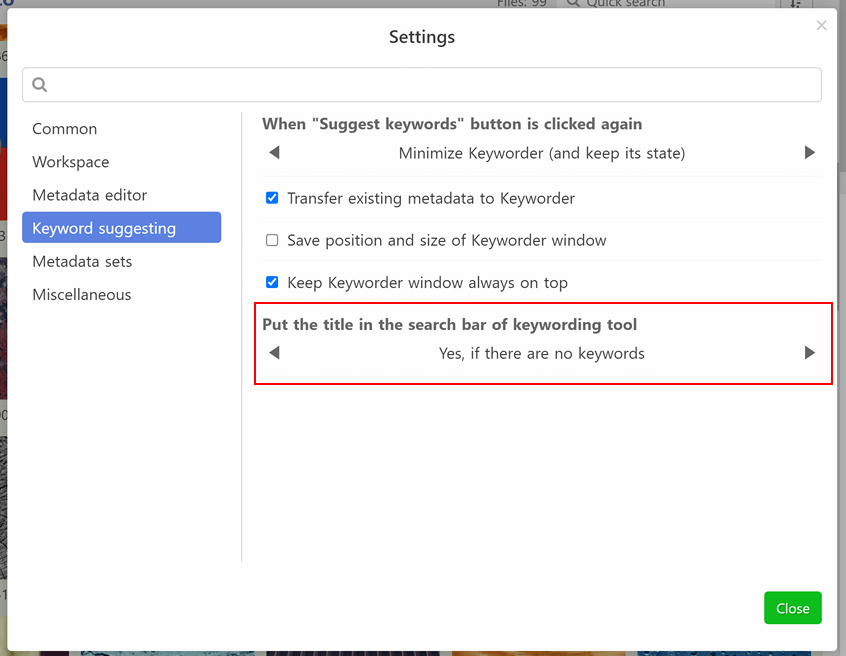
Improvements of the files and folders section
1. Sorting refinement
Sorting files alphabetically now takes into account numbers within file names. So the files “DSC10.jpg” and “DSC2.jpg” will go in the order “DSC2.jpg”, “DSC10.jpg”, and not vice versa, as it was before
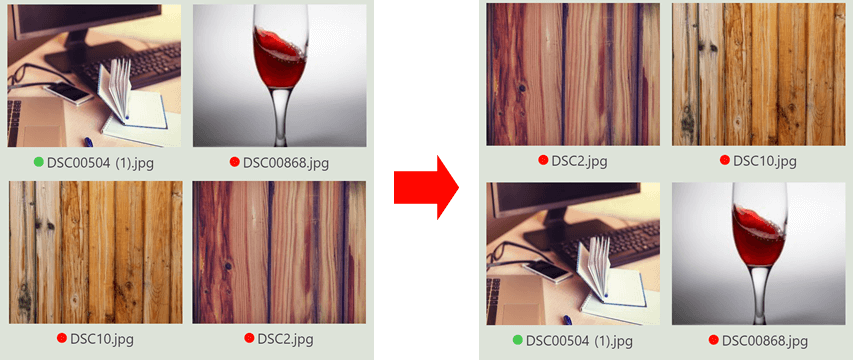
Also, this sorting now affects the order in which folders are displayed.
2. Displaying the presence of subfolders
From now on, for convenience, internal folders, that contain subfolders, will be marked with a special icon
For now it will not affect the workspaces themselves (first level in the hierarchy)
3. Inverse selection function
Now, if you need to select all files in a folder, except, for example, one, you can select this file, right-click on it and then - "Invert selection"
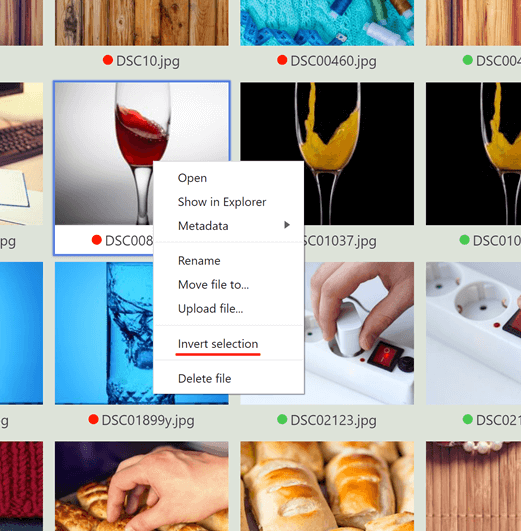
Then all files in the folder will be selected, except for the one that was selected before.
Improving the pop-up settings window
With the development of the program, more and more elements appear that you can customize for yourself. This leads to the fact that it becomes increasingly difficult to find the desired item in the menu. In this update, to make things easier, we've added a search bar to the settings window.
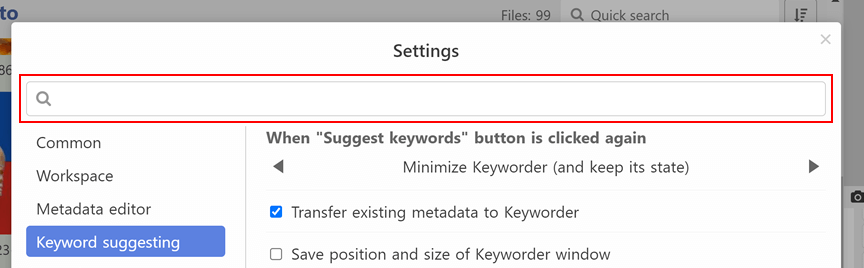
Enter part of the name of the required settings item there, and only the elements suitable for it will remain in the menu
Other improvements and reworks
- fixed the problem of accidental transition "back" from the keyword suggestion window
- fixed the problem with reading the metadata of EPS files, in which the metadata was previously written through “Illustrator”
That's all for now, the update will be downloaded automatically after restarting the program. You can also download it manually from the official downloading page: https://studio.imstocker.com/