So, by Shutterstock’s TOP we understand the first 10 thousand images returned by an empty search query (https://www.shutterstock.com/search). These are the images that Shutterstock's search engine chooses for listing in the catalog.
Meanwhile, this year, Shutterstock began showing information on the image card about exactly how well the image is selling (downloaded a lot) and how popular it is (how often viewed and saved).
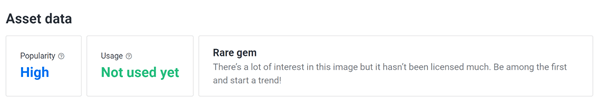
Let's put this information together and see what happens.
At the time of this writing, this is what first page of the TOP looks like:
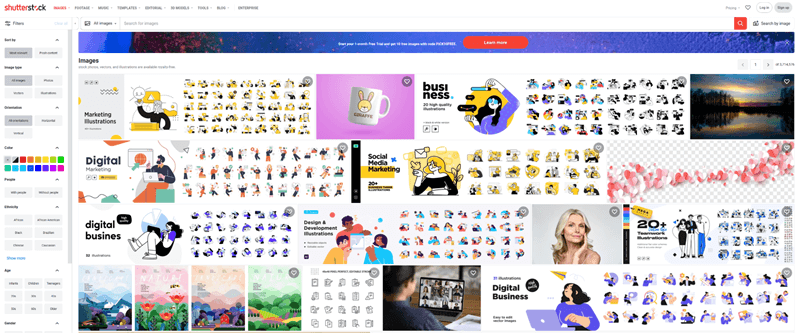
It may slightly differ for you, since Shutterstock has geo-dependent search results, i.e., it generates a search result based on your location.
So, how well are these images selling?
If you go to each image on the first page of the TOP, you will see that they are all “Not used yet”. Meaning, that they have never been downloaded by customers. So, how images in the TOP are actually distributed according to the number of downloads?
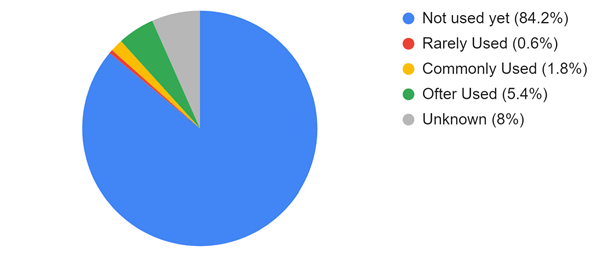
The vast majority of images in the TOP-10K are marked as “Not used yet”. Only a little more than 5% are real stars that brought significant profits to its authors. 8% are images that have no “usage score” at all. It is not known for certain how often Shutterstock recalculates file statistics. Maybe statistics of these files are not calculated yet. After some time, we will check how the usage score is changing over time and we will share that knowledge.
It would be interesting to see which TOP images are the best in terms of the number of downloads, would it not? That is exactly why, we have created a small service for our subscribers to the PRO version of ImStocker Studio:
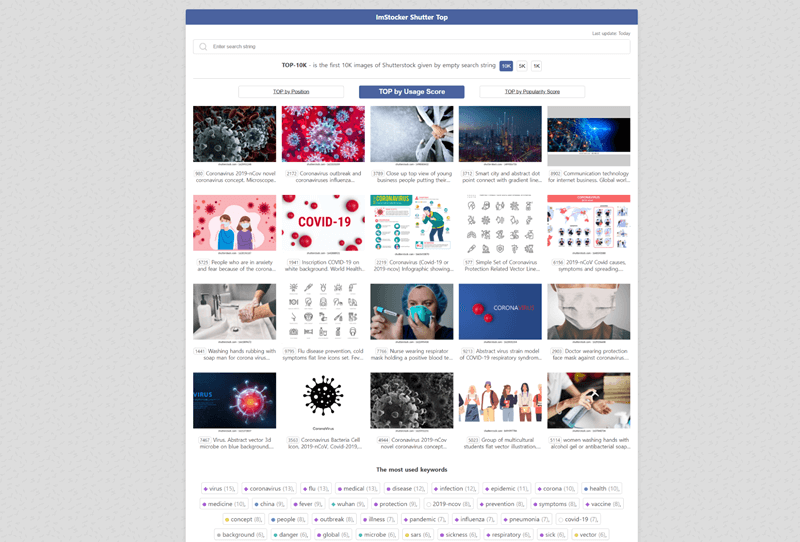
This service displays images from Shutterstock’s TOP, starting with the most downloaded. You can type in a search phrase to narrow your search to a specific niche. The service will also show you which keywords are used to describe the most downloaded images.
In addition, you can change the sorting order by popularity or position in the TOP, as well as limit the size of the researched TOP (10K, 5K or 1K of the first images in the search results for an empty query).
To use this service, follow the link: https://top.imstocker.com/. Log in using your account with activated PRO version of ImStocker Studio and enjoy!