Living in harmony like Yin and Yang
When generating keywords, the description is now taken into account) Rather, appreciate the new functionality and create, create, create 🎨…
This mode is enabled by default, but you can disable it here:
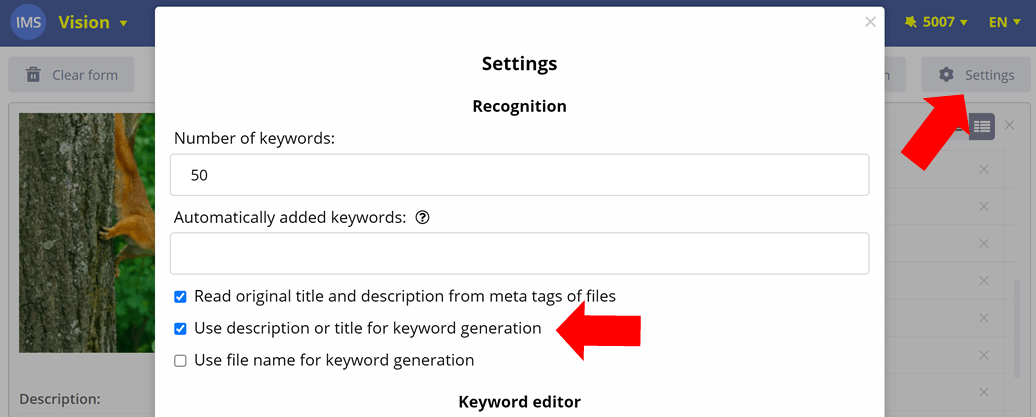
There is also an option to use the file name as a hint for the keyword generator. When enabled, the file name will be used as a hint if the title and description are empty.
Choose what you like)
We can't control everything in our lives, sometimes we just have to trust fate. But not when generating a description! Meet the new description generation settings:
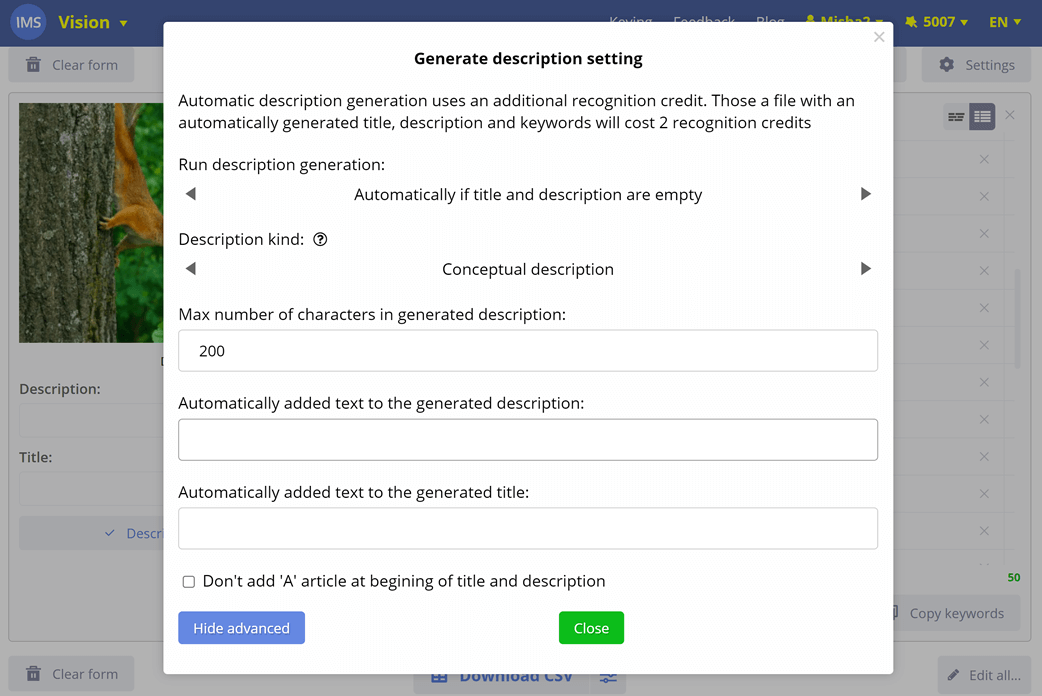
- You can control the number of characters in the generated description)
- You can also choose the generation type: “conceptual” or “exact”. Exact description is perfect for editorial images. While conceptual will try to convey the idea behind the image. See how the description changes dramatically depending on the generation type you choose. On the left is the “exact” description, on the right is the “conceptual”.
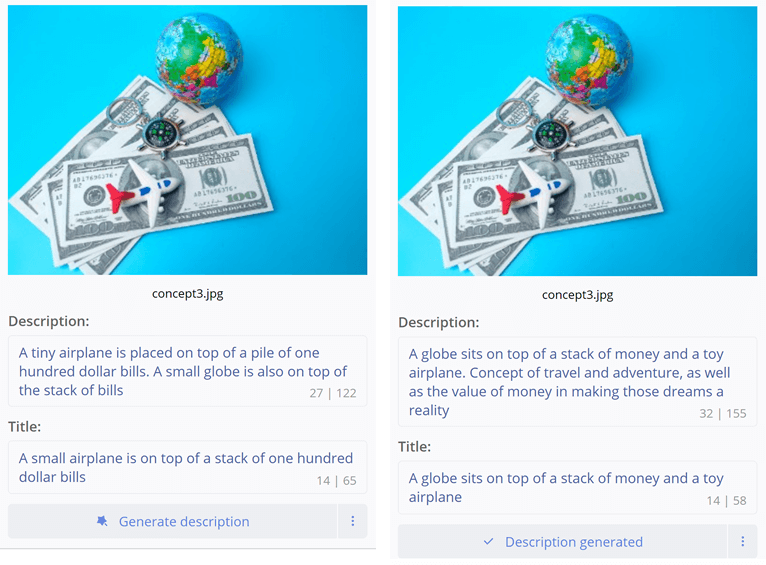
- NEW - adding text to the title and description. This feature will allow you to forget about the routine work of adding some fixed text to the end of titles and descriptions (for example, the author's nickname, date, event, and much more).
- An option has appeared not to add the article “A” to the beginning of the generated description/title
Be individual and unique
Now IMS Vision tries to generate different names and descriptions, which will add originality to your images.
Other improvements
- Added export format for Getty/iStock
- Function to remove unranked and low-ranked keywords (gray circle)
This concludes our update review, but we're not saying goodbye) We hope that now generating keywords and descriptions has become even easier and more convenient.
Have questions or suggestions? Write to us in telegram. Don't miss the most interesting, subscribe to us on social networks (https://t.me/imstocker_en - here we publish our news).