Configuring hotkeys
It is impossible to imagine a working tool without hotkeys that speed up your workflow many times over. Now in ImStocker Studio they are not only present, but, moreover, you can easily customize them as you like. It can be done in a special tab "Hotkeys" in the program settings:
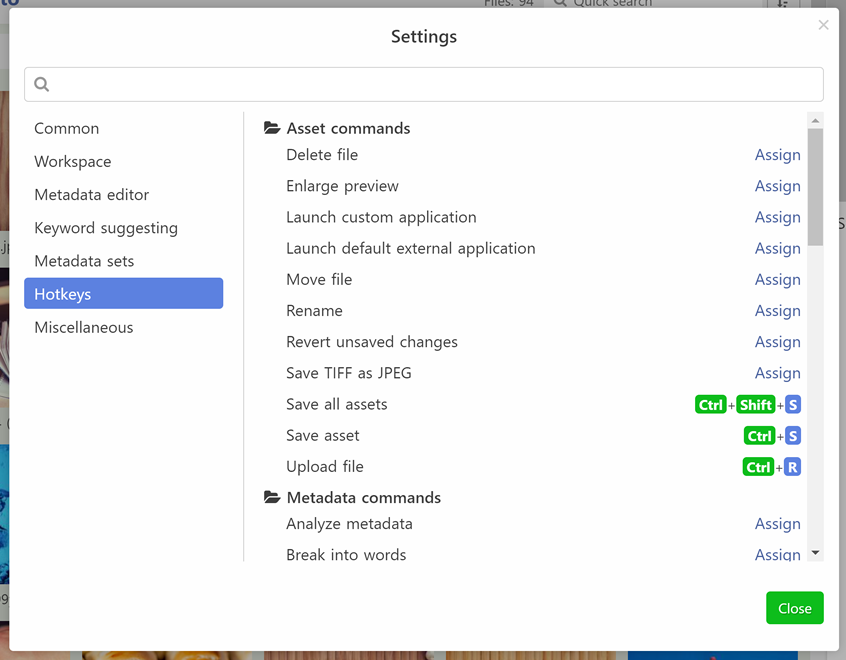
In total, over 50 commands are currently available in the program, divided into five groups: working with files, with metadata, with a vector, with workspaces and with video. You can assign your own hotkey to each of these commands. To do this, click on the command you are interested in and specify the keyboard shortcut in the pop-up window:
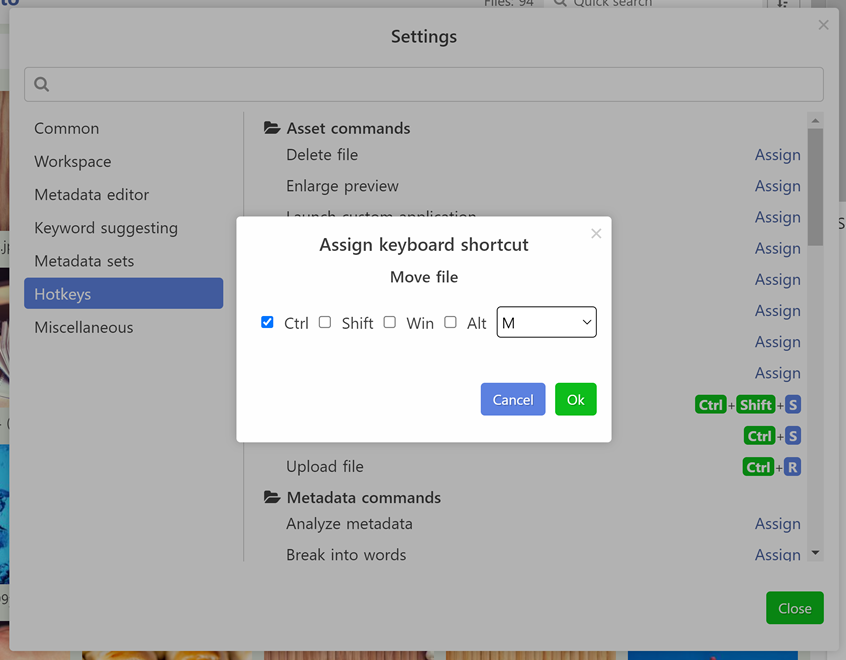
If you want to assign a hotkey to a specific command, you can enter its name in the search bar:
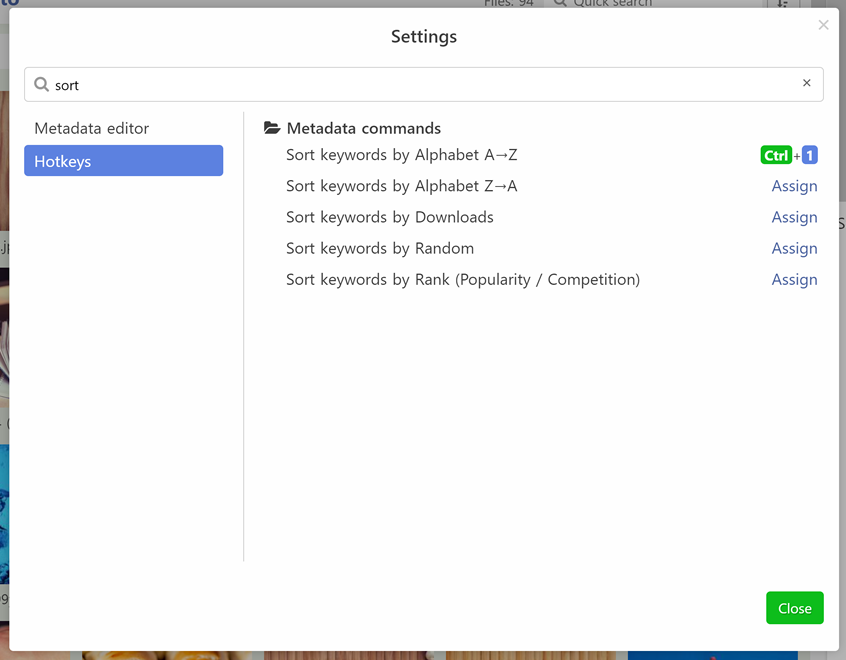
TIFF support for photos
If you work with photos in TIFF format, now you do not need to resave files in JPEG to use our program. You can work with such files in the same way as with JPEG photographs. When you are ready to upload your work to microstock, you can resave the photo to JPEG right from the program! To do this, right-click on the file and select the appropriate menu item:
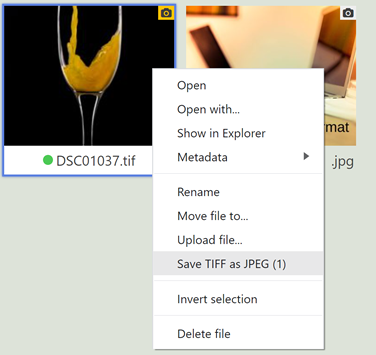
The JPEG file will be created in the same folder with the same name as the original file name.
If you generate JPEG files through third-party programs, you can now re-save the filled metadata from the TIFF file to a JPEG file with one button:
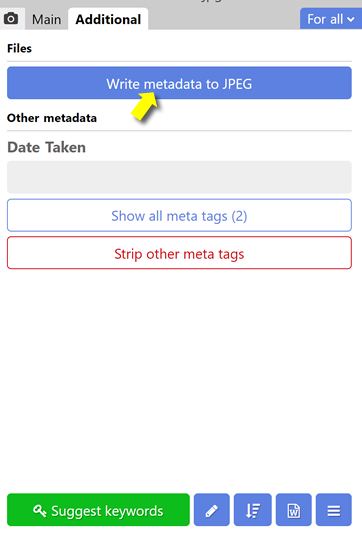
The same function for recording metadata in JPEG is now available when working with vectors and video.
Analysis of uniqueness of titles and descriptions (PRO)
Previously, the program could select several files and compare keywords in these files, as well as view statistics on the number, uniqueness and rank of words. Now you can see statistics not only for keywords, but also for titles and descriptions. The function is accessible by the same button as before:
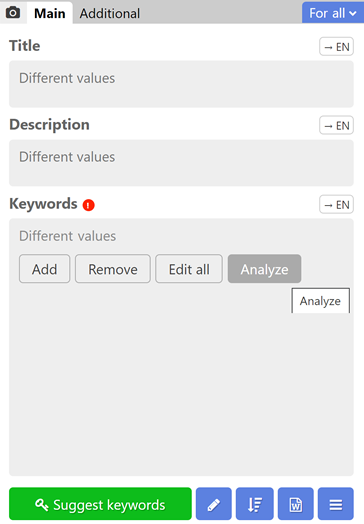
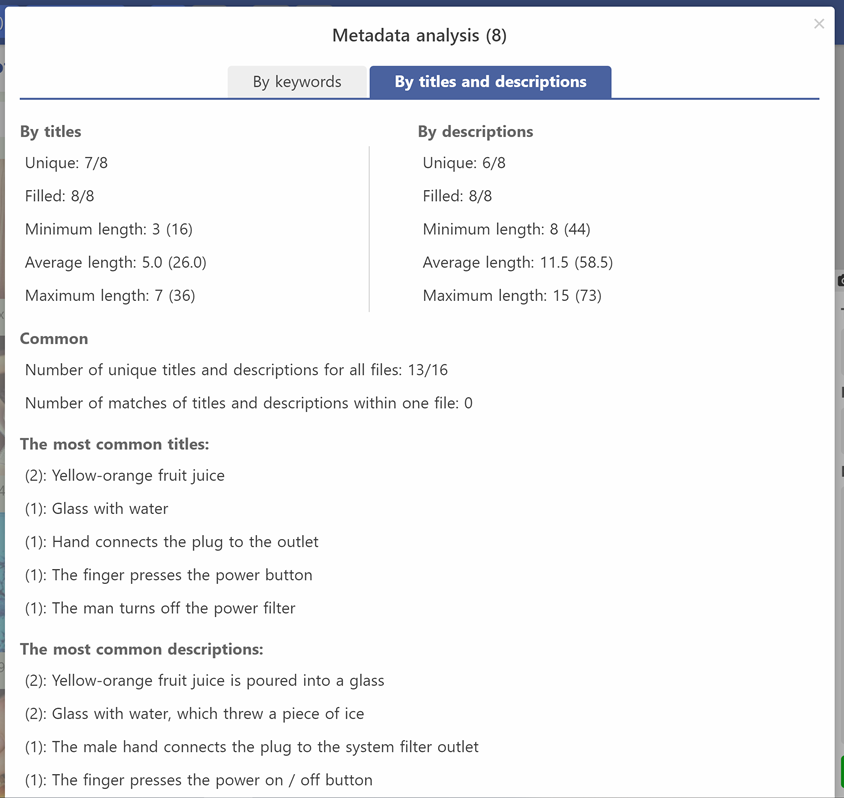
To use the function, you must be a subscriber of the PRO version of ImStocker Studio
Improving keyword selection
In the selection of keywords within the program and in the ImStocker Keyworder online service, there is a function of automatic copying of a search query into the list of resulting keywords. This function is activated in the program settings (or in the selection service settings)
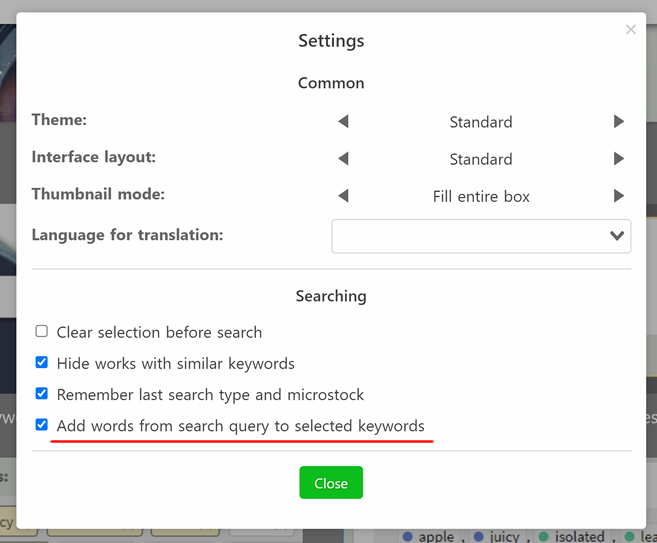
In addition, we have supplemented the previously added function of automatic copying of the completed name into the search query. Now, firstly, duplicate words are removed during hyphenation, and, secondly, in the program settings you can specify where to take the value from: from the name (as before) or from the description:
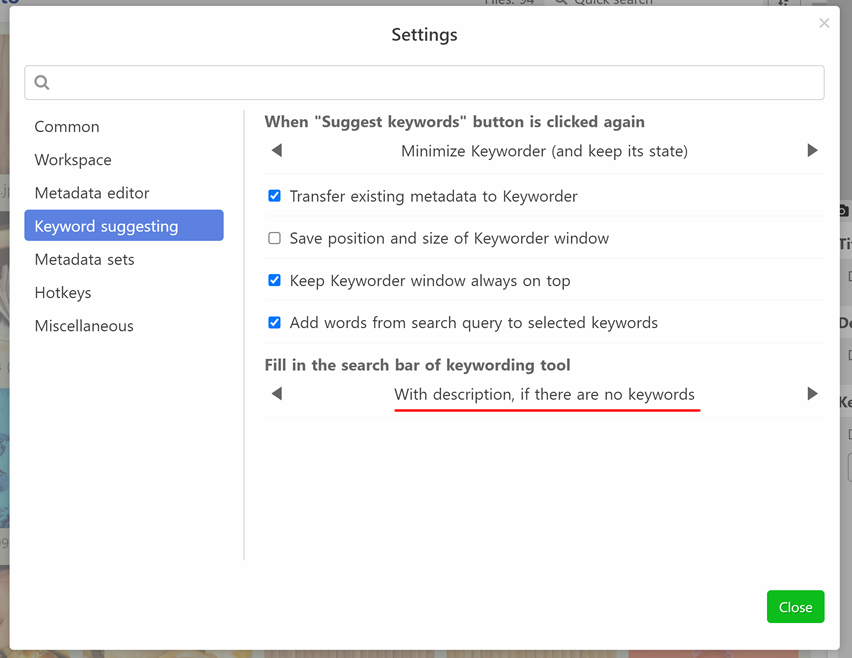
The function of random redistribution of keywords among the selected files (PRO)
Another new feature in ImStocker Studio to help with keywords is the automatic redistribution of keywords among files.
Pick a variety of files and choose keywords that fit all of those files. Let's say there are 75 such words. You want to distribute these words so that each of the files contains 40 random words. To do this, click on the following item in the edit menu:
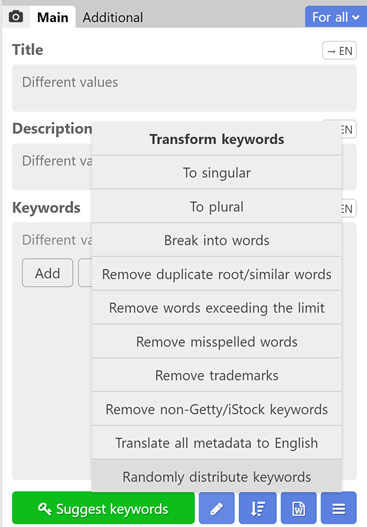
The program will ask you how many keywords should appear in each of the files. Enter 40:
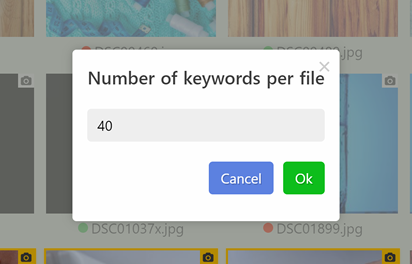
After clicking on "Ok" the keywords will be automatically distributed among the selected files. The function is available for users of the PRO version of ImStocker Studio
Ability to move folders
Now, right inside the program, you can move not only files, but entire folders. To do this, right-click on a folder in the list of workspaces (except for the root) in the panel on the left or in the file viewing area. In the menu that opens, select the appropriate item:
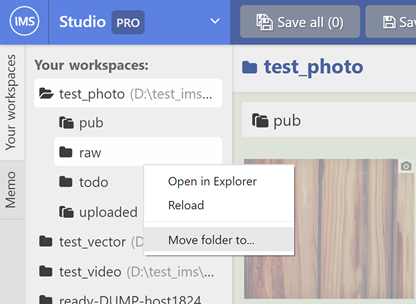
Then select the destination folder and click "Ok"
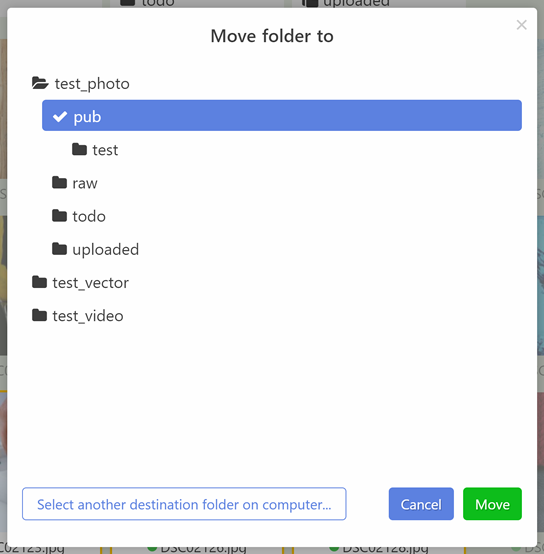
Saving the position and size of the window
Previously, each time the program was launched, it was automatically expanded to full screen, which could be inconvenient when working with widescreen monitors. Now in the program settings you can enable the memorization of the last position and size of the program window:
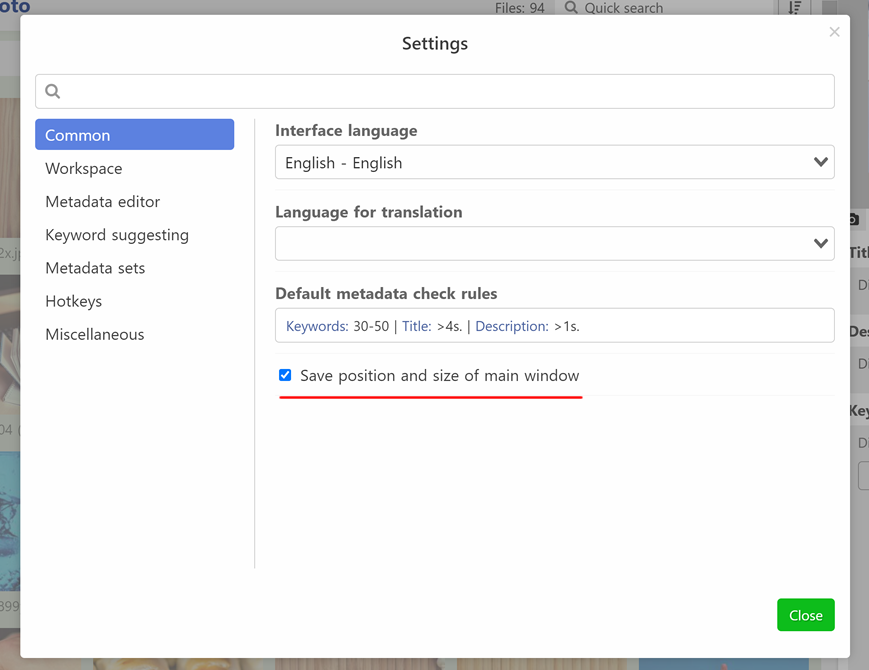
After enabling this checkbox, it will be enough for you to adjust the size and position of the window once, after that it will be automatically restored upon restart.
Other improvements
In addition to the above, in the new update:
- Added loading indicator in the function of generating previews of video files
- Added automatic recording of the current metadata in the generated previews of video files
- Improved the function of synchronizing the program with external changes to files and folders. Improved automatic updating of the list of workspaces
- Fixed the Ctrl+W hotkey to open the keyword selection window
- Fixed display of long folder names in the header area of the current workspace
- In the setting of the "Open with" function, when choosing a new program, extraneous files have been removed
- Added the ability to configure a hotkey for the command to update the current workspace (by default F5)
- Fixed many bugs when renaming files
- Fixed file access errors when working with video
- Fixed saving of the changed shooting date (the file remained unsaved)
- Whitespace around the filename is now ignored when grouping files
You can download ImStocker Studio v1.3.0 for free here: https://studio.imstocker.com/. If you already have the program on your computer, it will be updated automatically the next time you restart.
That's all, folks, we hope that you will be pleased with new functions. As for us, we are already “breathing out” and preparing for productive work in 2022. We have grandiose plans for it 😉. If you want to be among the first to know about new updates, subscribe to us on Facebook, Instagram and Twitter. Happy New Year!