Selecting toolbar
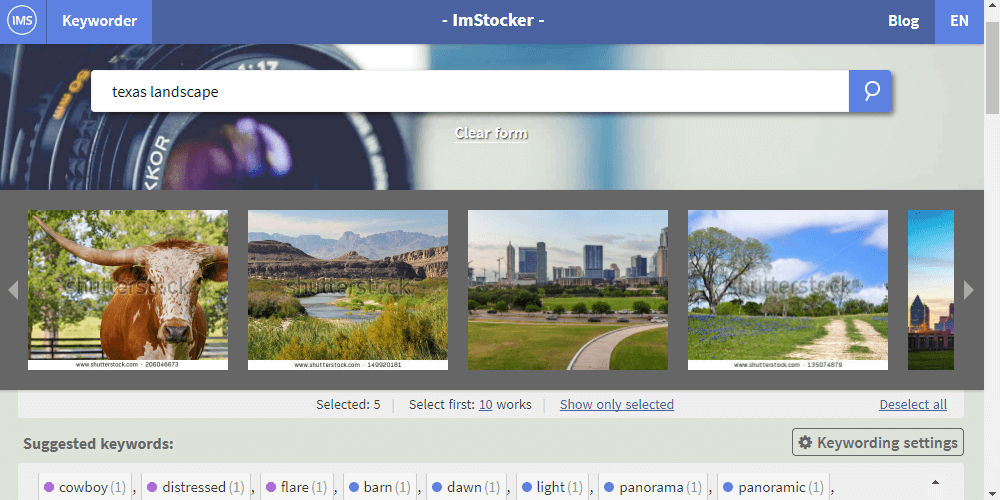
We have added special toolbar that:
- Shows how many assets you have already chosen
- Allows to select first 5 or 10 images by single click
- Gives opportunity to see only selected works
- Allows to remove selection
Multiple rows
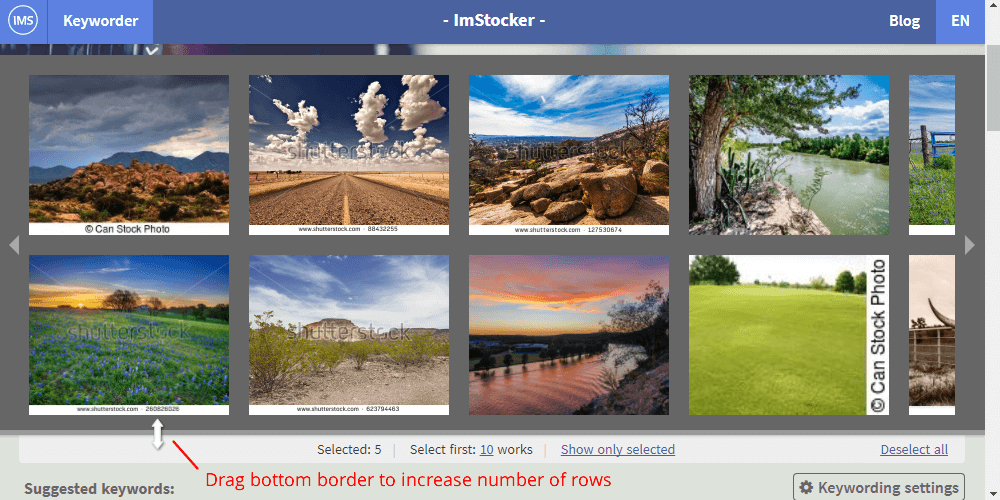
Now you can drag bottom border of similar works selector to change number of displaying rows
Detailed info popup
And the last thing, you can get detailed information of each asset by hovering its preview.
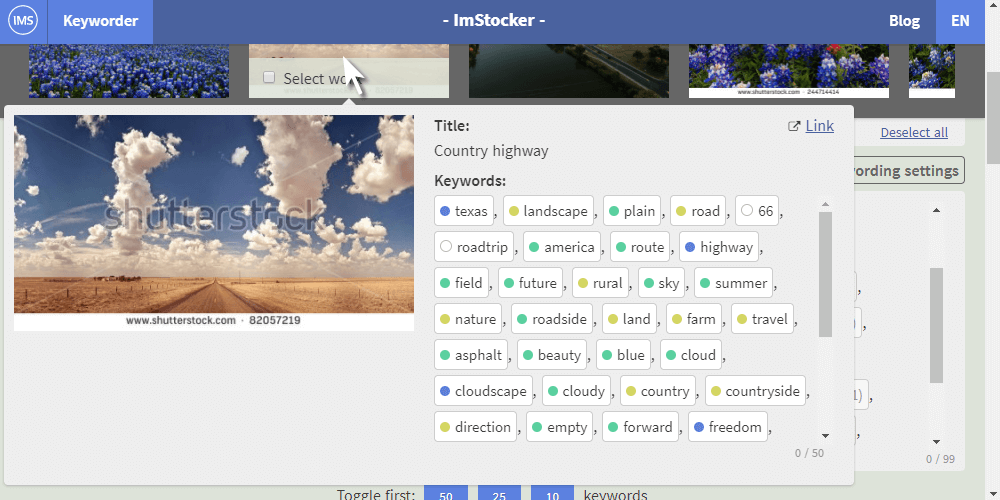
Please, leave a comment what do you think about this update