New keyword editor with autocompleting
We almost totally rewrote our keywords editor in “Your keywords” section.
-
Autocompleting:
ImStocker now suggests variant of keywords when you start typing. Press <Enter> to select variant, press <Tab> to select one word from variant, <Up> and <Down> to navigate between variants
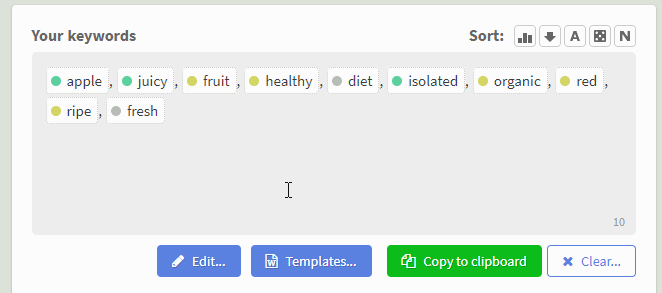
-
Auto separator inserting:
now we add comma/semicolon automatically when you start type between keywords
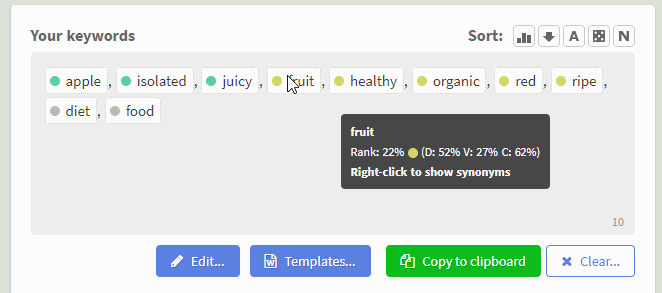
-
Keywords dragging is improved:
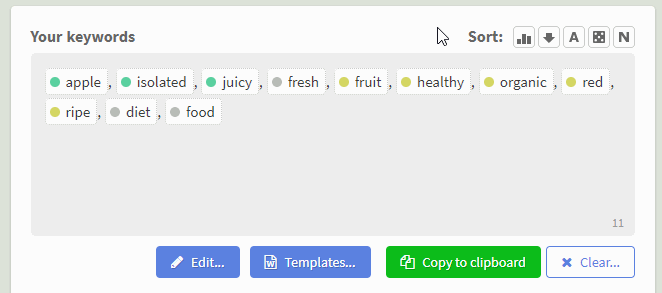
-
Keyboard navigation between keywords: <Ctrl/Cmd+Left/Right>
and other key combinations
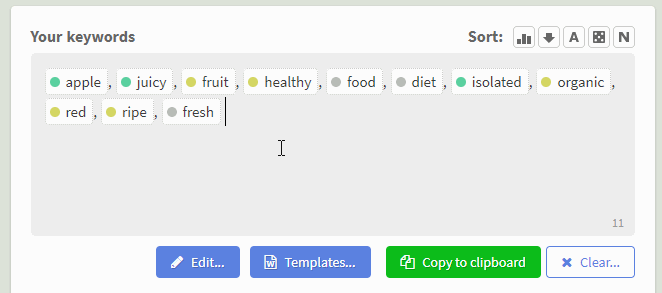
- etc…
New customization options
We add two additional options to customize your ImStocker Keyworder:
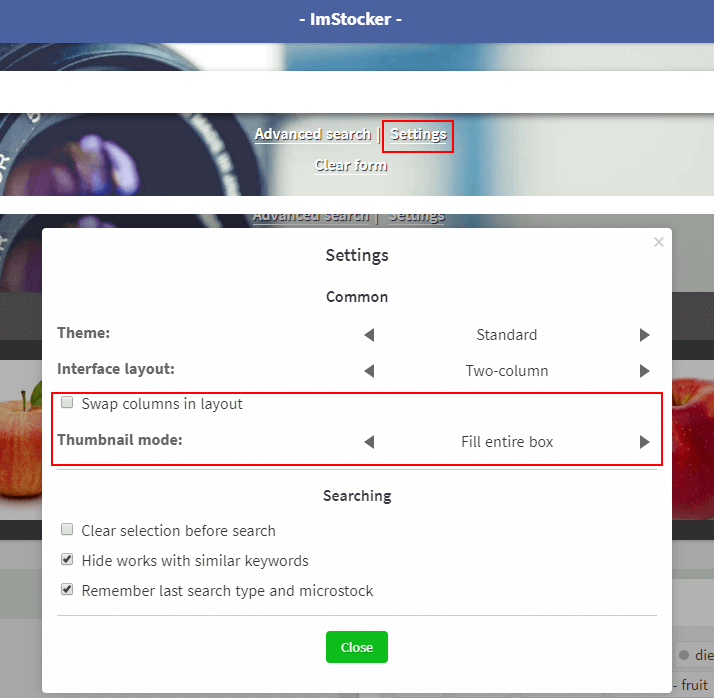
- Swap columns in layout. It is available for all two-columns interface layouts. It moves right column to the left, and left column to the right
- Thumbnail mode. Allows you to set whether the thumbnail will be cropped or fully visible
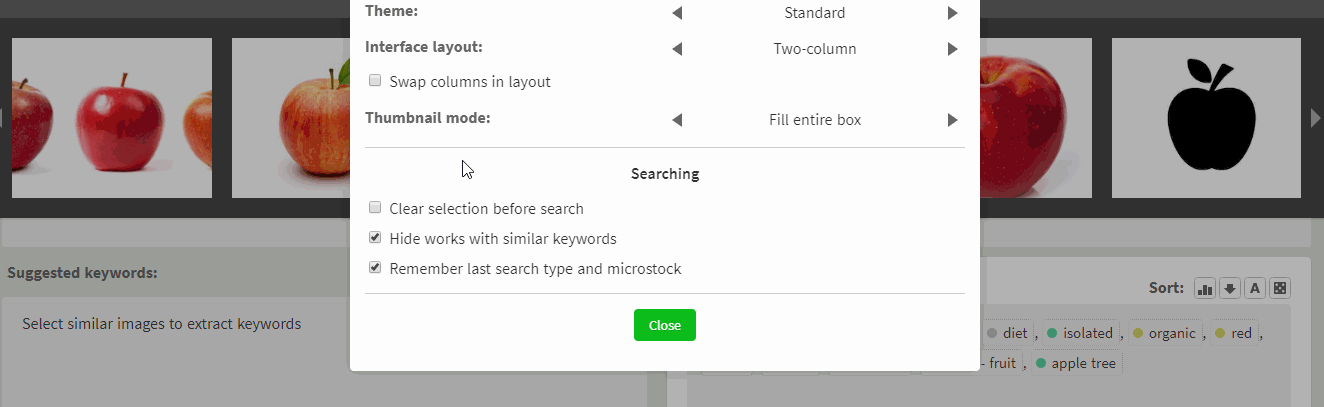
New keywords sorting options
Now you can set secondary sorting in “Suggest keywords” section.
By default suggested keywords are sorted by number of occurrences and then by the rank. If you want, you can do the opposite: firstly sort suggested keywords by the rank and then by number of occurrences with following settings:
- Disable “Group by number of occurrences”
- Set “Keyowrd rank ↑” to “Sort keywords by”
- Set “Number of occurrences ↑” to “Secondary sorting” (this option available if only “Group by number of occurrences” is disabled)
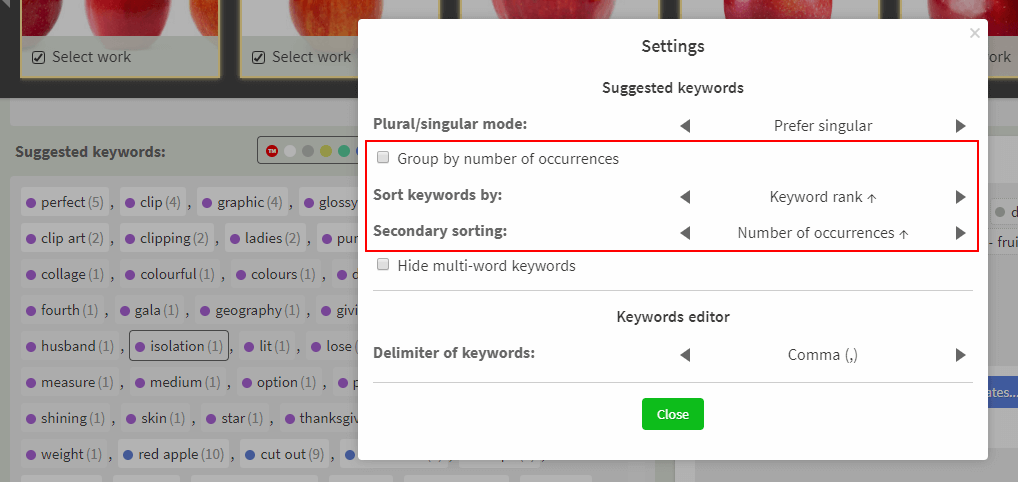
In “Your keywords” section you can now sort keywords by number of occurrences in selected works (“N” button in following picture). You also can choose secondary sorting option if you press <Ctrl/Cmd> button
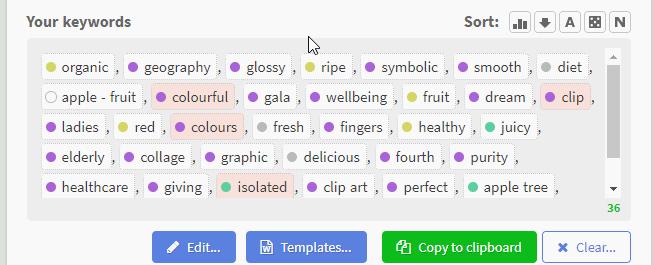
Templates importing/exporting
Now you can import your templates from CSV-file and export template to this format:
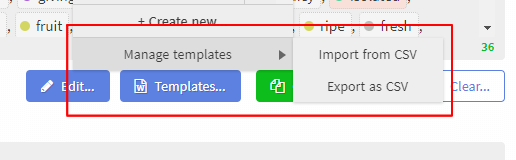
Try these new features here: IMS Keyworder!