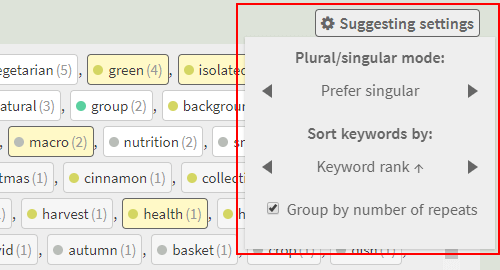
“Plural/singular mode” setting
Earlier we have not handled plural and singular forms of keywords thus same nouns could be suggested twice (for example, "apple" and "apples"). Now you can choose one of these behaviors:
- “Prefer singular” (default) – when two forms are suggested, singular will be chosen: “apples, apple, fruit, leaves” → “apple, fruit, leaves”
- “Prefer plural” – when two forms are suggested, plural will be chosen: “apples, apple, fruit, leaves” → “apples, fruit, leaves”
- “Convert to singular” – convert all words to singular form: “apples, apple, fruit, leaves” → “apple, fruit, leaf”
- "Convert to plural” – convert all words to plural form: “apples, apple, fruit, leaves” → “apples, fruits, leaves”
- “Keep both” – do nothing, show all keywords: “apples, apple, fruit, leaves” → “apples, apple, fruit, leaves”
“Sort keywords by” setting
By default, all suggested keywords are sorted by rank and grouped by number of repeats. You can choose one of following sorting methods:
- “Keyword rank ↓” – sort keywords by rank (score based on download, view and competition ranks) from the worst to the best
- “Keyword rank ↑” (default) – sort keywords by rank from the best to the worst
- “Alphabet ↓” – sort keywords by alphabet
- “Alphabet ↑” – sort keywords by alphabet in descending order
You can also turn on/off keywords’ grouping with “Group by number of repeats” flag