Tooltips in “Your keywords” block
They works the same as in the block “Suggested keywords”
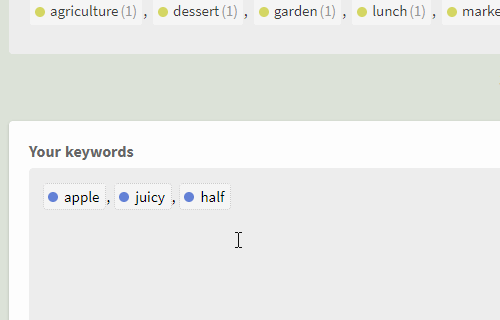
Rank filter
Now you can filter suggested keywords by theirs ranks
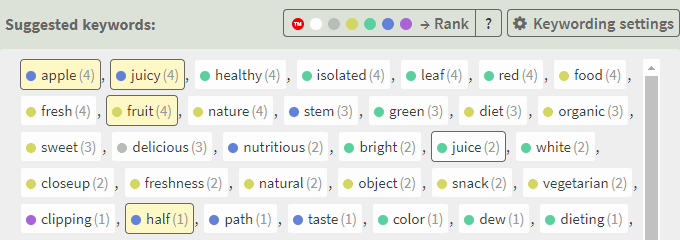
Hide multi-word keywords
We have add additional option to hide keywords, which consisted of multiple words, in Keywording settings
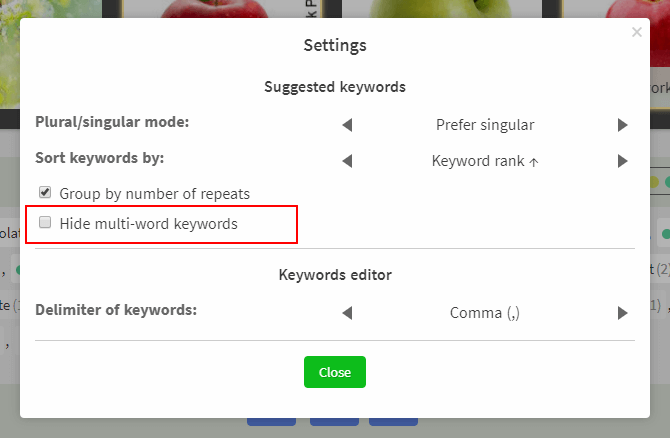
Improvements of two columns interface layout
1. You can customize width of columns
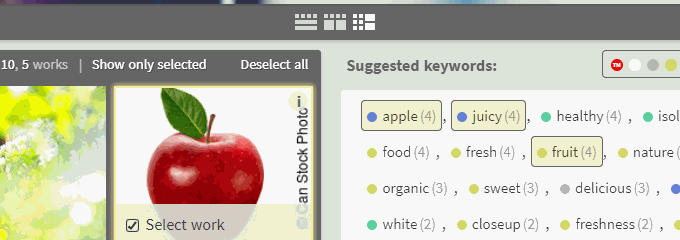
2. You can change size of images using Ctrl + Mouse Wheel in left column and “Select works…” popup
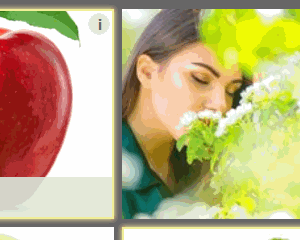
3. You can select images by mouse dragging
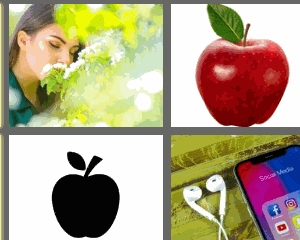
4. Right column now has fixed position while scrolling
Try these new features here: IMS Keyworder!