FTP connection function
Let's start with connecting to FTP: it is now possible to view FTP content directly inside IMS Studio. To do this, click on the arrow next to the "Test Connection" button and select "Browse Connection".
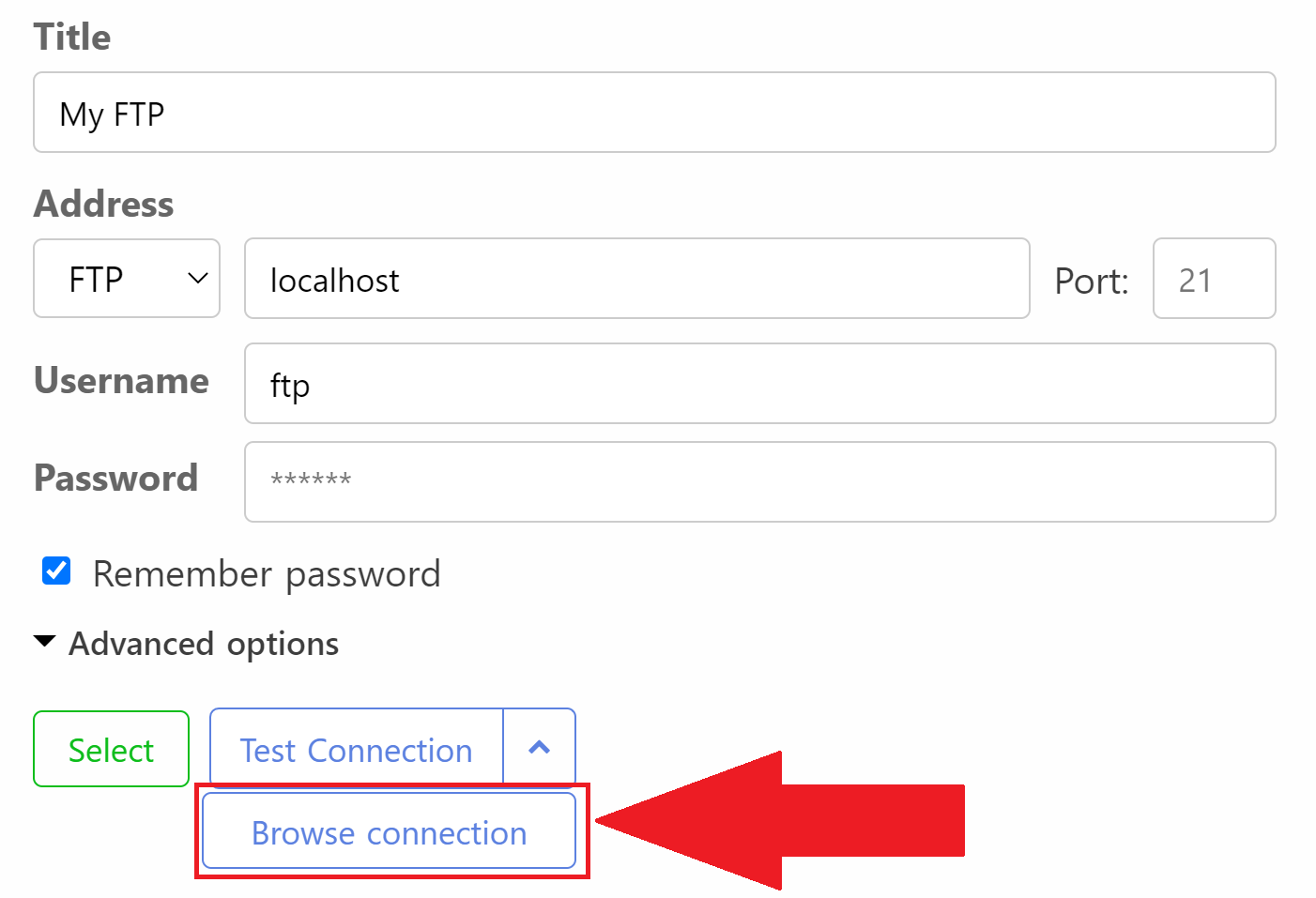
This feature will help to correctly configure folders for uploading, they have a button for selecting folders on the FTP side. Now you do not need to copy the name of the folder, just select it in the dialog box that opens)
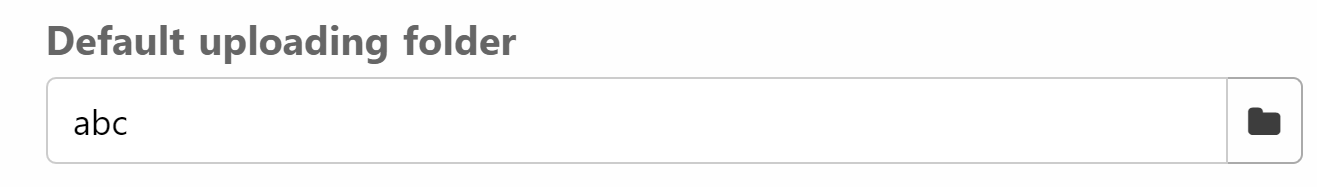
Improvement in the work area
Editorial images can now be identified with the naked eye. How? They are now marked with a special icon:

How to find unfinished files quickly and easily? Of course, by sorting by readiness status:

A small thing, but nice 🙂:
- When you hover over the deferred upload icon, it now says when the upload is scheduled.
- When you exit the search, the last opened folder is opened
- A new checkbox “Select all files” has appeared in the header
- A function for adding keywords to a specific position has been added

Optimization of work with folders with a large number of files
A lot of optimization work has been done 🏅🏅🏅 We are happy to inform you that from now on, loading metadata and performing actions with it is much faster when many files are selected. And I would also like to note that the generation of previews now works better when scrolling through a large folder with files 🙂
Updated release selection block
The release selection block has been transformed) Now in the “quick” access not only the 5 latest releases are displayed, but much more. Therefore, for convenience, a search has been added)
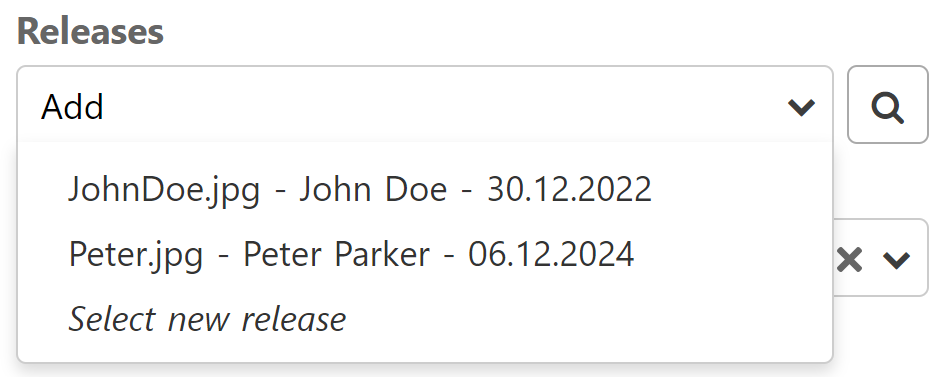
Lightbox Update
The lightbox will never be the same again... Don't be afraid) Everything works like clockwork ⌚️, moreover, it is now possible to enlarge icons with the mouse wheel 🖱, which will allow you to see everything 🔍 And the ability to open it as a workspace has also been added)
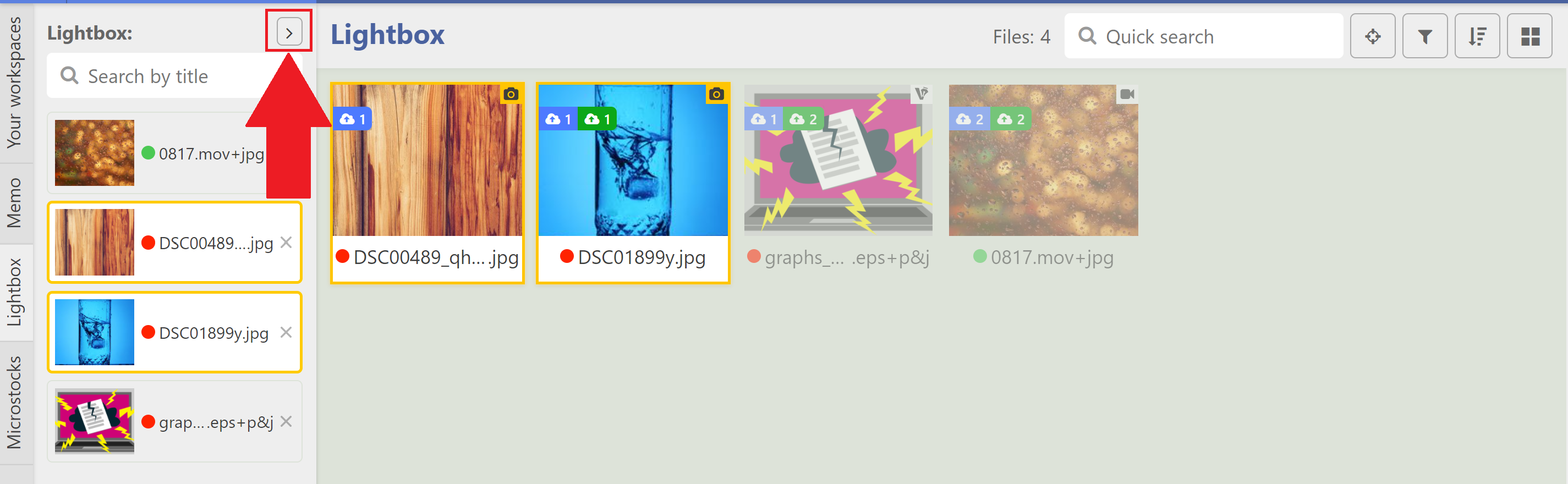
Now everything you used to do with folders, you can do with Lightbox, for example, import and export metadata.
Negative templates
Wow! Now the template can be made “Negative”. Such a template, instead of adding keywords, will remove them.
This has been added not only to the studio, but also to IMS Vision and IMS Keyworder
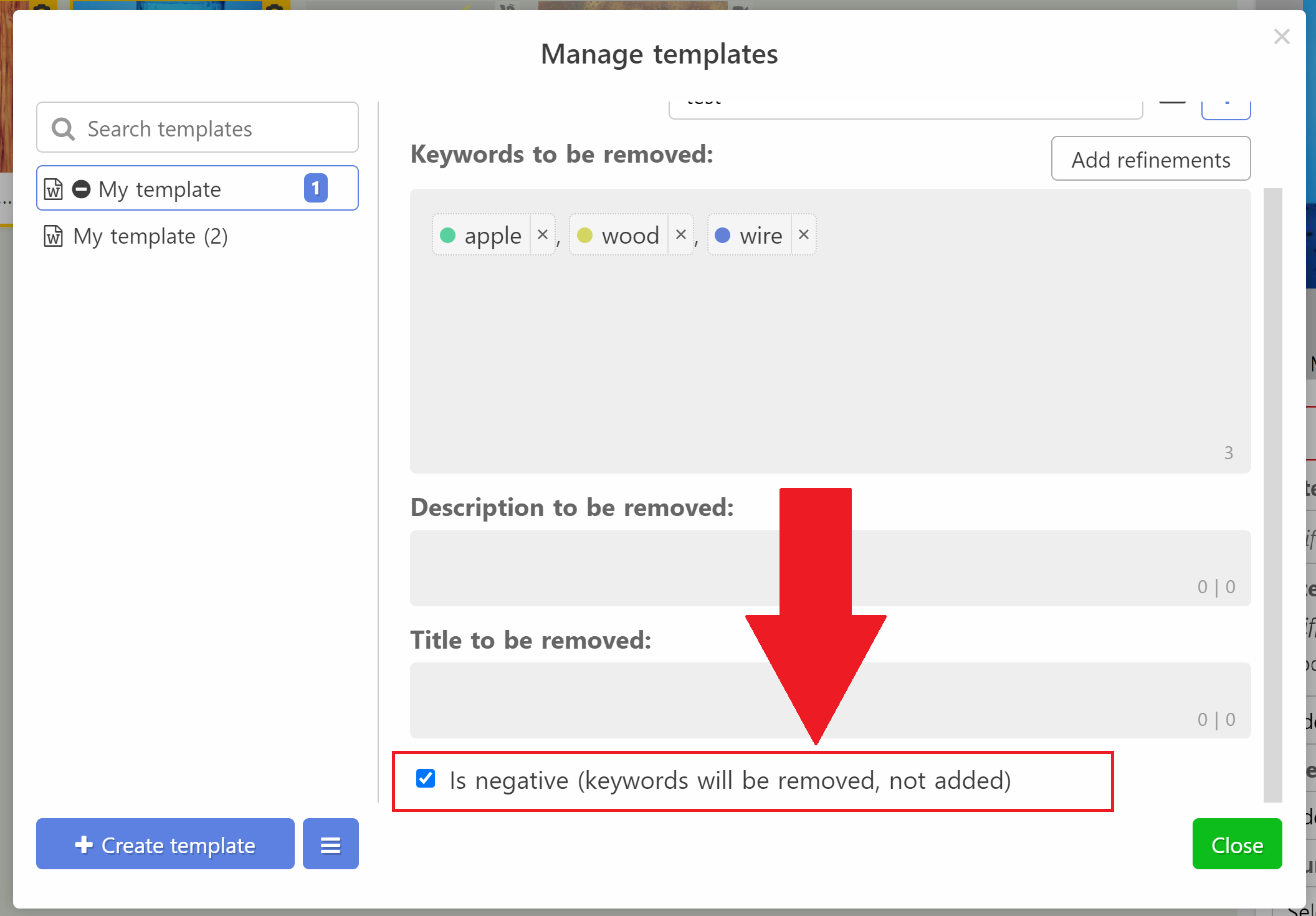
Other improvements
Let's go through the wish list and find something for ourselves 😉:
- The sidebars can be resized to their original size by double-clicking their borders
- Fixed the display of the “File Name” field value in CSV formats
- Fixed the error where after an unsuccessful save a temporary file remains, preventing a second attempt to save
- Added the “Autoformat Title and Description” command. It changes the lowercase first letters of sentences to uppercase and removes unnecessary spaces. You can use it by assigning a hotkey to it
- The option to write to a separate XMP file has now been moved to the “File Formats” section in Settings
- Removed the option to duplicate stocks in the “Submit” section, which caused the application to stop opening. Duplication will appear in one of the next versions ☺️
- Fixed restoring hidden stocks in the “Submit” section
- Fixed the position of the drop-down window in filters
- Now, when opening the context menu in the keywords block, accidentally clicking on the cross does not delete the keyword
- Now you can select the file name in the right panel in the block under the preview of the selected files
- Fixed switching files in the right panel in the preview block if they are opened in large format
- A warning has now been added to the dialogs for exporting and sending to stocks if the current open stock or format is not selected for export or sending
- The separator in CSV formats can now be a tab
- When changing the password, all other user devices are now logged out
- Typos and other minor visual flaws have been fixed
- Version 2.8.1:
- import window fixed (extension-independent import option is returned)
- video preview generation fixed
- repeated depth-first search fixed. Search path display added
- IMS Vision launch from different folders fixed
Attention, Windows 7/8/8.1 and macOS 10.15 (Catalina) support IMS Studio versions only up to version 2.8 (inclusive), so starting with the next major update, IMS Studio versions WILL NOT SUPPORT Windows 7/8/8.1 and macOS 10.15 (Catalina). What is the reason? In order to develop and add new functionality, we are forced to abandon outdated platforms. This will speed up development and make your work more comfortable and faster.
And now for a little sweetness 🙂 Until the end of next week, the promo code BF2024 is still valid for purchasing annual subscriptions to both IMS Studio and IMS Vision - a service for automatic generation of keywords and descriptions.
We wish you success in all your endeavors. And may all your dreams come true! It seems that this is enough to greet this wonderful holiday with a smile. Until next time, Dear users)