Search in subdirectories
Our precious PRO version users can search in subdirectories:
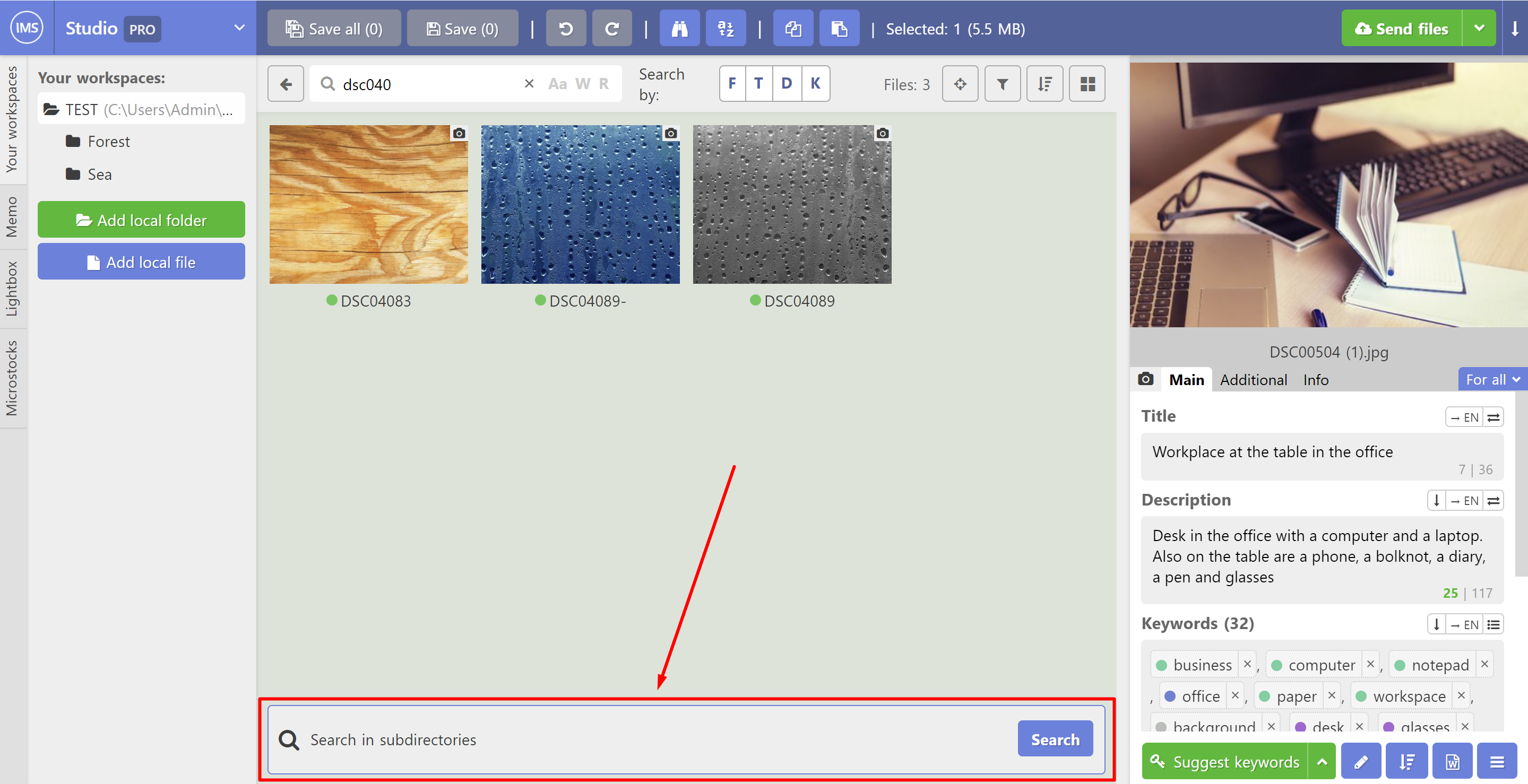
Find everything you need using the button at the bottom of the directory. Not a single grain of gold will now be hidden from your eyes)
Expand, go deeper, in general, do not change - improving work with files
Too small? There is a solution!
You can customize the scale for yourself in “Settings” -> “General” -> “Interface scale”.

The mine is depleted - move on to another!
If you have a lot of very similar photos, among which you need to find the best one, then switching left/right in zoom mode will be a real lifesaver)
We take only the essentials for a hike!
Not all keywords are equally useful; the function for removing keywords by rank can be found by clicking on the pencil in the file editing section in the drop-down list:
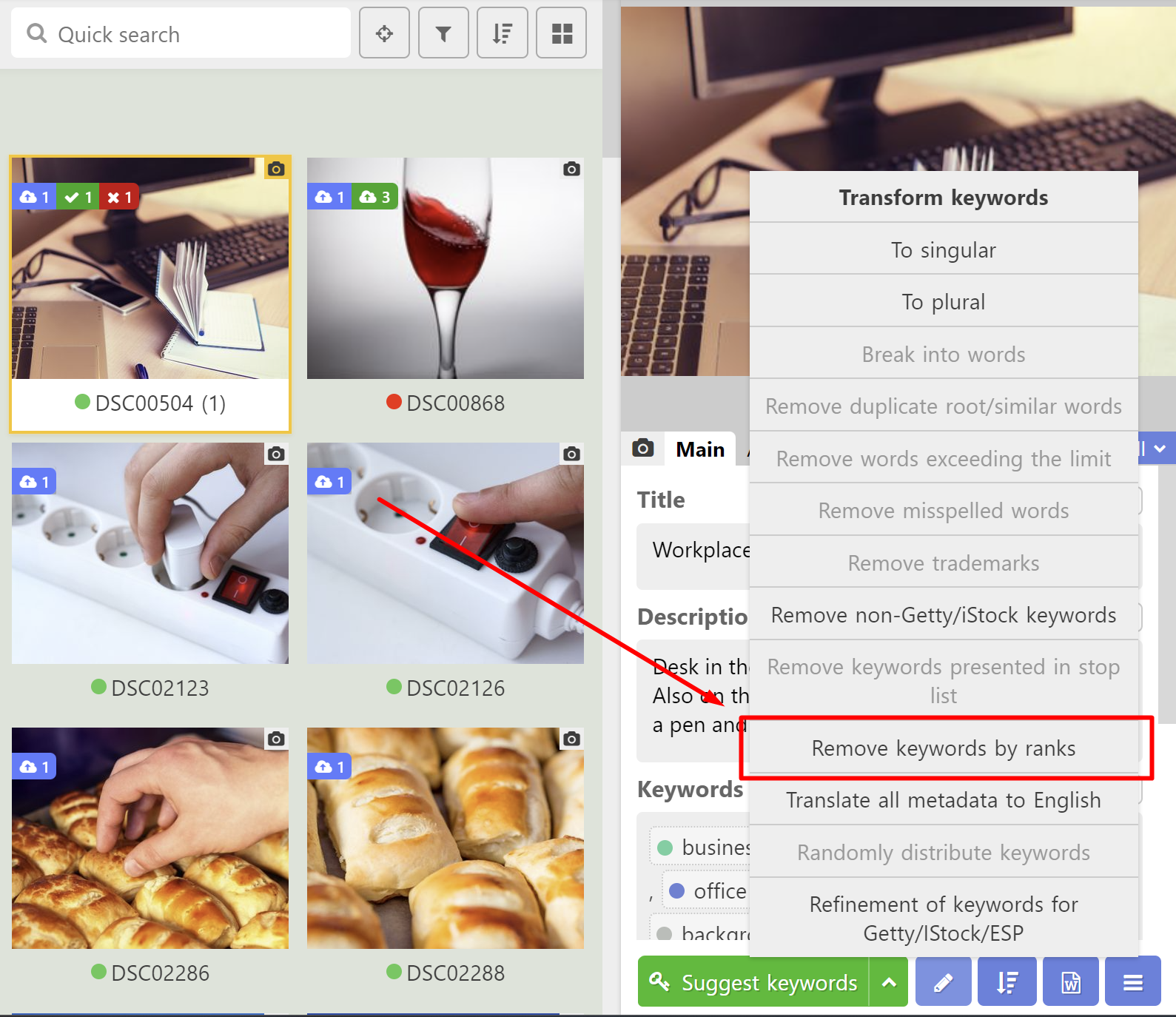
In the dialog that opens, select the ranks that you want to delete:

Settings
- Setting whether to display filters by status separately.
- Now, when switching files, the cursor can be automatically placed on the "Name" field. It is very convenient when working from the keyboard, when you don’t have to waste time on positioning the cursor. To enable the function, check the box next to the appropriate item.
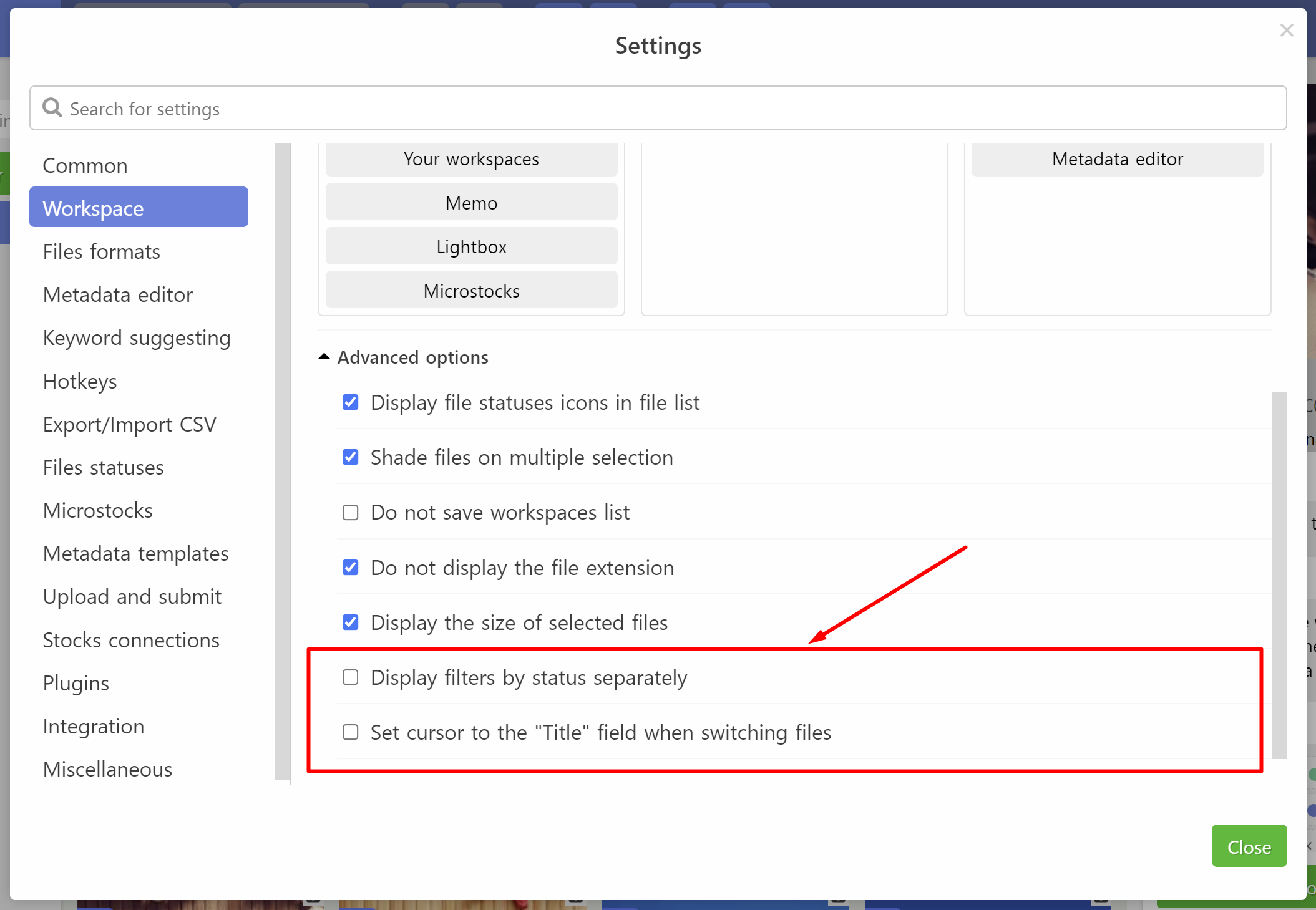
Mines require exploration - improved integration with Vision
Now the progress bar takes into account not only the recognition of the files themselves, but also the generation of names and descriptions. Now you can know exactly when all processing will be completed
In addition, the data transfer mechanism between IMS Studio and IMS Vision has been redesigned. Video title and description are now transferred to IMS Vision automatically
Your opinion is our priority, now you can choose “Pass empty title and descriptions back to IMS Studio” or not. To do this, check the box in the “Word Selection” section next to the corresponding item:
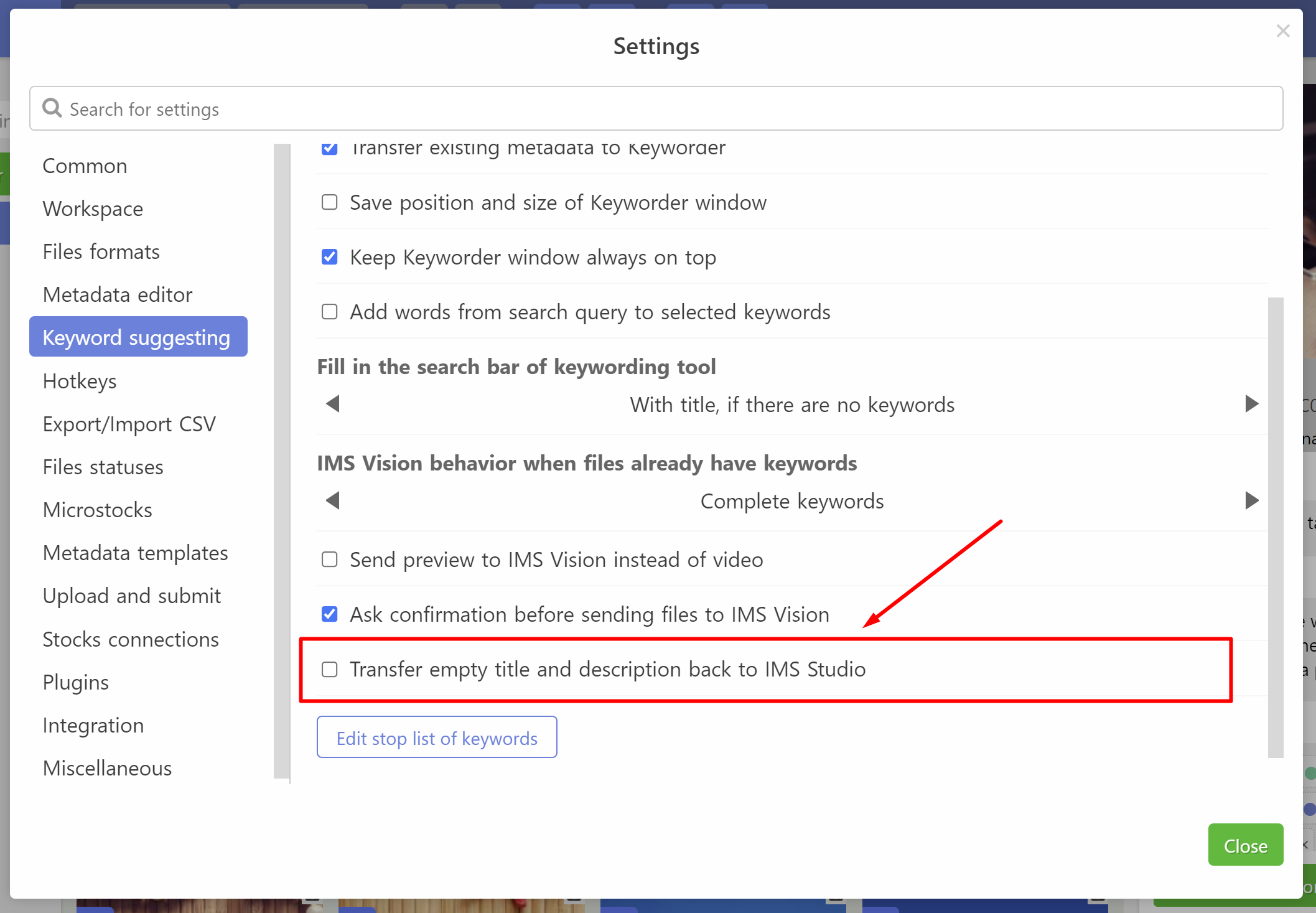
Other improvements
- Ability to enable key recording in the XMP segment in PNG and JPEG files
- Added button to clear Buffer
- Ability to set your own file name when exporting to CSV
- Ability to export model name instead of file name
- Added substr function to formulas, which allows you to select part of the text
- Added the ability to disable checking for updates when starting the program
- Added function to tranfer description into the beginning of the keyword list
It's great to have gold, but it's even better to have golden hands! We are sure that success is already waiting for you around the corner or has already found it) Until the update) If you want to look for gold with us, then subscribe to us on social networks
(https://t.me/imstocker_en - here we publish our news). Write to us in a telegram