IMS Studio is your magical workshop where you create your masterpieces. You don’t need to do anything, before your eyes the fairy tale itself will become reality! Ready? Then wave the magic wand and “Bibidi - bobidi - boom”!
Improving work with a non-standard set of metadata
First, let's put up the Christmas tree and secure its base. It has grown and improved its work with a non-standard set of metadata.
- When using templates in a custom metadata set, keywords from the template are now appended to the words instead of being replaced by them. In other words, if you select, for example, a set for Adobe, and then activate a template, then the template keywords are added to the keywords from the standard set.
- Import from the context menu hits the target) into the set of metadata that you have chosen (or into the standard one by default). The selected set can be seen on the right
- Hotkeys are the secret to success in quickly creating metadata. Now the commands: bulk appending keywords, adding to title/description and deleting keywords can now be assigned to hotkeys! These commands are worth your attention for one more reason: they take into account the values ??of a standard set of metadata)
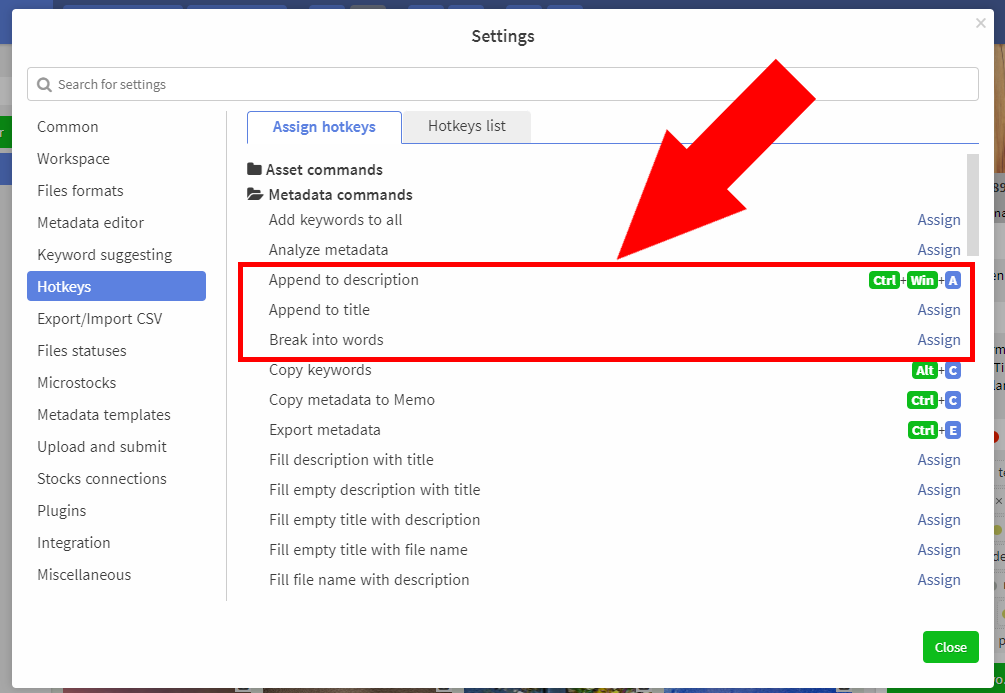
- A new option is available to attach different release files for different microstocks. Now you can add your releases to the metadata set
- Adding a name, description to the end/beginning when multiplying. selection and a non-standard set of metadata, now takes into account the standard set if the value is "Automatic"
Improved import/export
So, now let's hang decorations on our Christmas tree)
- Previously, when changing a CSV template, it would only export correctly after opening the form again. This bug has already been fixed)
- For columns that are set as yes/no, you can now enter any values, not only from the proposed list. The values yes and no must be separated by a slash: yyy/nnn - if yes, then it will be yyy, if no - nnn.
- Fixed a bug when clicking on "not trans" in a CSV template and then canceling. Previously, the "Restore default" button appeared.
- The metadata set selection in CSV import is now hidden in the format settings. This means that the location where files are imported is determined by the metadata set selected in the right panel.
New functions in expressions (formulas)
We'll hang green, yellow, and red tinsel on the shelves and doors. New features are eagerly awaited to be used)
- Now you have incredibly useful if, or, and, not functions in your arsenal. The if(condition, value_true, value_false) function - can be useful for specifying non-standard CSV templates, complex metadata checks and tricky filters. Logical functions or(condition 1, condition 2, ...) - if at least one is true, then returns true, and - if all are true. You can also use the logical negation of not(value). There is only 1 argument here. If true, it will return false. And vice versa.
- Added functions replace, replace_regexp. Replacement functions replace(where, what, on_what) - text to text, replace_regexp - second argument - text is replaced depending on the regular expression. Similarly, it can be useful in CSV templates.
Replacing spaces with underscores when exporting CSV can be done using a column with the formula replace(first(file[*].name), " ", "_")
- The form for distributing downloads by date will now not miss a single file
- Fixed additional loading. files (for example, uploading psd to FreePik)
- Square brackets are now replaced when sending to FTP if the transliteration flag is set
- Fixed 123рф settings for vector
- The "send only ready" checkbox now skips releases
- Wow! Sorting of keywords in the keyword list is available
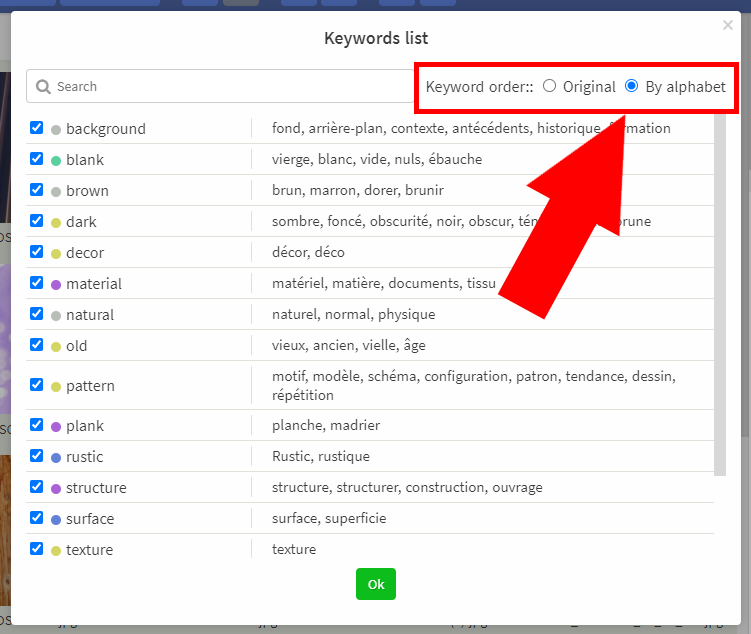
- When specifying keywords, overflow is possible if you select several refinements for one word. A constraint has been introduced for the solution. Now you can trim the number of selected clarifications per file to 50 in the section “Settings -> Metadata Editor -> Trim the number of selected clarifications per file to 50”
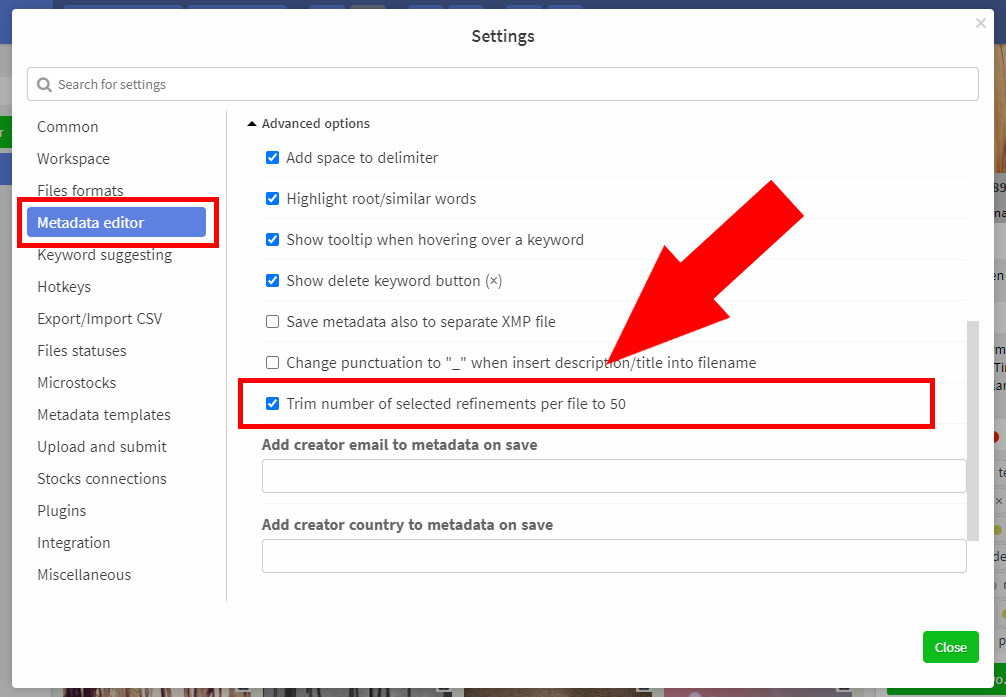
- We have added the ability to specify file name verification based on the number of words and characters
- Fixed word distribution error if cl. words haven't been set yet
- The characters do not pass the Latin test (words, names, descriptions). Now you don’t need to guess which ones specifically. The program itself will tell you the right path to fix it)

- Let's cook a Christmas meal. Catch the hot filter by the presence/absence of categories.
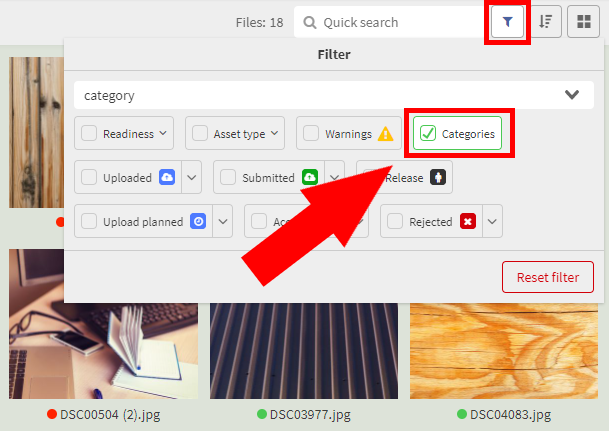
- Let's cut the salads. Added file sorting by date taken
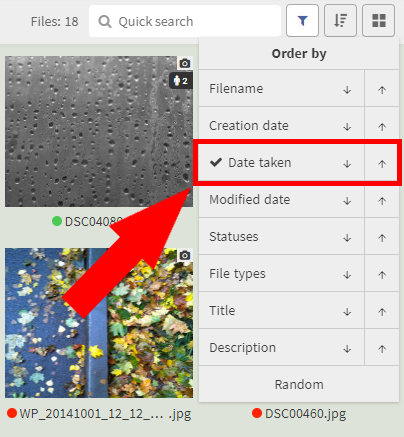
- Let's set the table. Added the option "Do not save workspaces list". If you work in different folders each time you enter the program, then check the box in the “Settings -> Workspace -> Do not save workspaces list” section in the advanced settings.

- The “Choose file to change” command when resizing has been renamed to “Choose file to open”
- Improved integration with IMS Vision. Now, if you click on “Word Selection” in IMS Studio, the file is transferred to IMS Vision even when the IMS Vision window is open (empty).
- Fixed: if the settings file is damaged, it does not allow you to enter the program (Invalid data).
- Fixed folder transfer.
- When renaming a single file, the name is correct.
Improving “snow” loading
The windows also need to be decorated. Let's cut out the snowflakes and stick them on the windows) We have improved the loading by paying attention to the most pressing questions:
“Incendiary” work with metadata
Favorite part is lighting the garland, lights, lanterns. Filling your work with metadata will not leave anyone indifferent. Let's simplify the work:
“Covered” work area
We've restored the beauty, now let's start preparing goodies and decorating the New Year's table.
Other
Everything else remains. Invite guests and celebrate a wonderful holiday with family and friends - Christmas.
You've read to the end, then it's time to claim your reward! From today until December 31, 2023, IMS Studio is on fire and running a promotion.
Anyone who purchases an annual subscription to IMS Studio from December 25 to 31, 2023 will receive a free bonus package for 1000 recognitions in IMS Vision! This has never happened before, friends. Follow the link: https://studio.imstocker.com/en/prices.
Hurry up, offer is limited! Have questions? Write to us in telegram (https://t.me/imstocker_chat_en). Don't miss out on great deals, subscribe to us on social networks (https://t.me/imstocker_en - here we publish our news).