New fields in CSV templates
When uploading to many microstocks, you need to specify parameters such as categories, countries, dates, but each microstock has its own idea of how best to store this information.
We are pleased to present you a new functionality that allows you to export the following elements:
- Categories. Select the column type "Category" and click on the "Mappings" button. A dialog box will open.
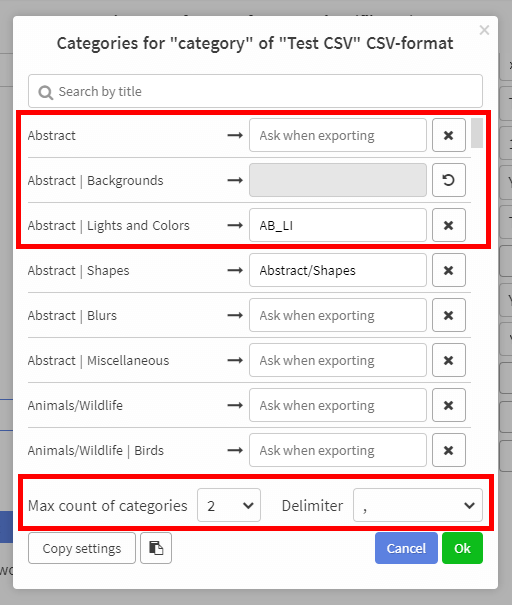
This dialog allows you to bind program categories with actual names of categories at corresponding microstock agency. Don't worry if you forget to match a category, as the program will ask you to fill in the missing values during export.
If for some category there is no correspondence with the microstock category, then you can disable the export of this category. To do this, click on the button with a cross next to the category. To restore, click on the same button again.
Here you can also set the maximum number of categories (from 1 to 3) that will be exported for each file, as well as the separator between categories.
- Country. Country values can be inserted in the same way as categories through mappings, or you can choose to insert their English names. If you want to ignore any country, click on the cross next to it.
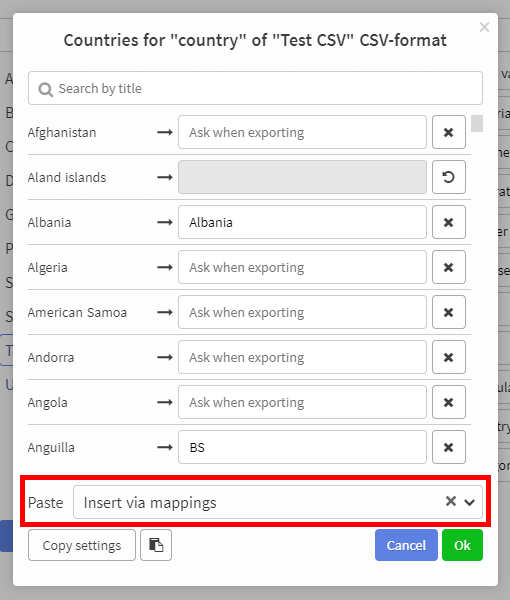
- Shooting date. When adding this column, you can specify the format of how to export it. Default format: 'YYYY-MM-DD' where:
- YYYY - year number (2023). The year can also be given as two digits: YY (23)
- MM - month number (05)
- DD - day of the month (29)
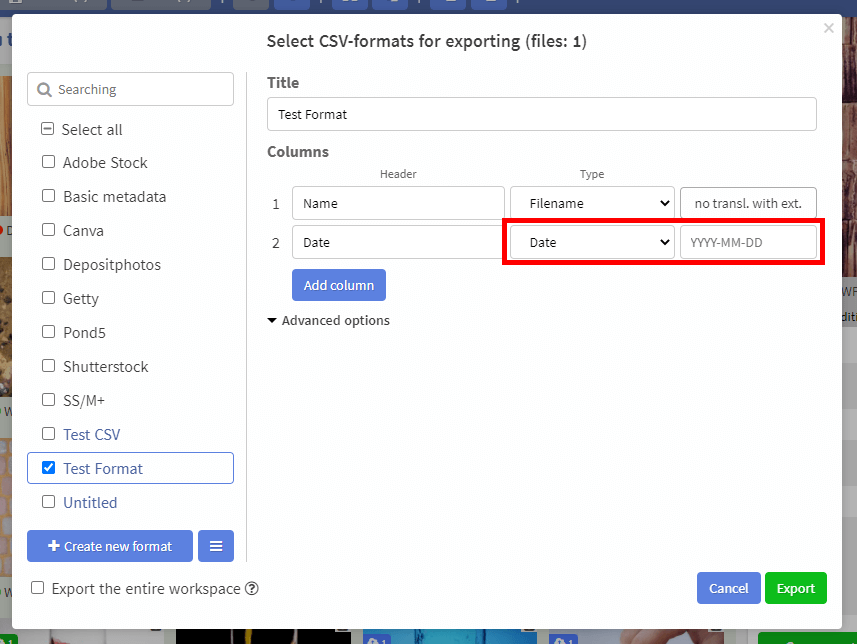
- Added the ability to resize jpeg/png from the file menu, as well as the ability to activate this function for vectors and videos if they have jpeg or png previews
- Added a "Restart" button to a process that ended with a "Completed with errors" status.
- Added the ability to select True/False and T/F when selecting Yes/No field values in CSV templates.
- Fixed translation hotkey when focusing on a field.
- The type of CanStockPhoto connection is now set to FTPS by default.
- Added the ability to close the list of keywords by pressing the corresponding hot key again, in the same way as it is implemented for the simultaneous translation of the description and title.
- Fixed display of warnings for files in case of setting limits through a range.
- The function to remove keywords from multiple selected files is now case-insensitive.
- Restored the operation of the button "Remove other meta tags" when selecting multiple files.
- Added the ability to select multiple getty refinement options if SS/M+ compatibility is disabled.
- Fixed a bug where the name and description were transferred when switching files
- Added waiting for translation done before closing two arrows in simultaneous translation.
- Now, if an error occurred while sending files at the time of connection, the program will not ask for the password again if the error is not in it.
- Fixed error: "Append/Restart not permitted, try again" in case of uploading to agencies that do not support resuming of upload
- Now, when displaying tiles with folders, too long words in the title are not cut off, but are automatically broken to several lines
The new columns also support importing values.
In addition, releases can now be imported! This is useful if you want to bulk attach releases to files. To do this, select the file to be imported, where there is a completed column with releases. A dialog box will open, prompting you to select a folder where to look for releases. Then the import will be done. If some releases are not found in the folder, the program will notify you about it.

Repopulating countries and categories can be a tedious task, so we've added the ability to copy and paste country and category match settings to CSV via the clipboard. Works similar to copy/paste connection settings.
Improved Keyword Templates
Linking refinements for Getty/iStockphoto to keywords in templates
Meet the explosive novelty in a hurry to break into your work with templates. As you may have guessed, this is an added ability to link clarifications to keywords in templates. To do this, in the "Template Management" dialog box, select a template and next to "Keywords to add" click on the "Add refinements" button.
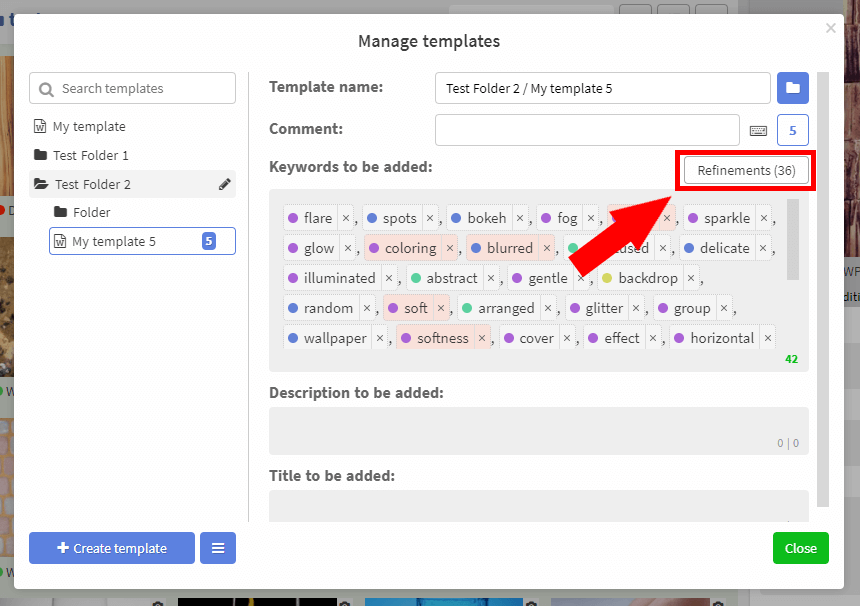
A dialog will open where you can select multiple refiners for each word. If the “M+/SS Compatibility” checkbox is enabled, then 1 word = 1 refinement.
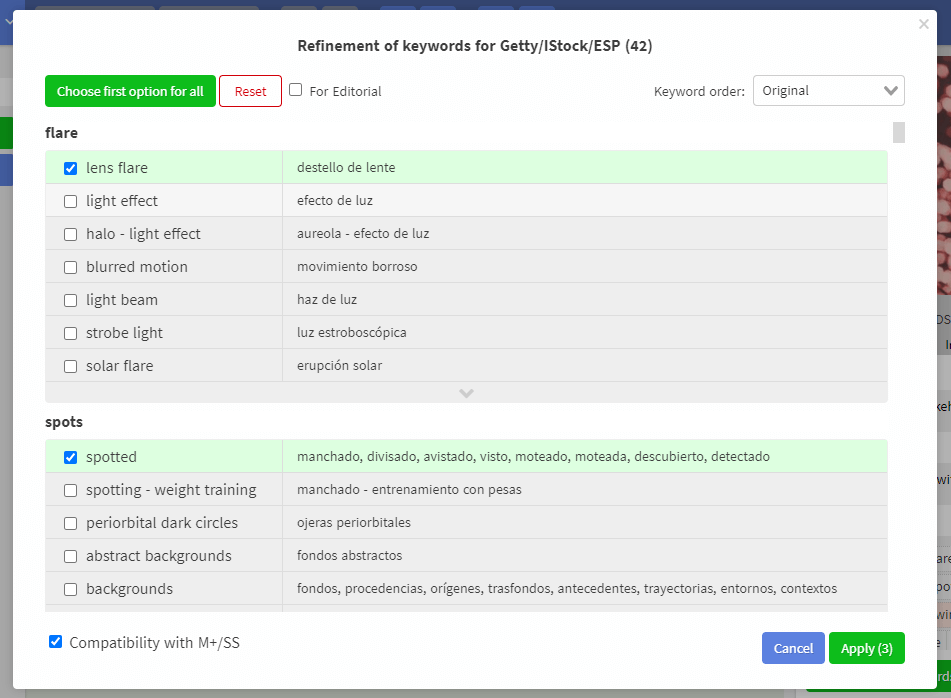
Moving and renaming folders
We have great news) Now folders in templates can be moved and renamed. To execute these commands, click on the pencil-shaped button that appears when you hover over a folder. A dialog box will open where you can not only rename the folder, but also change the path to it. If a folder with the same name already exists, subfolders and templates will be moved to the existing folder. If the names of the moving templates match the existing ones, then indexes are added to them.
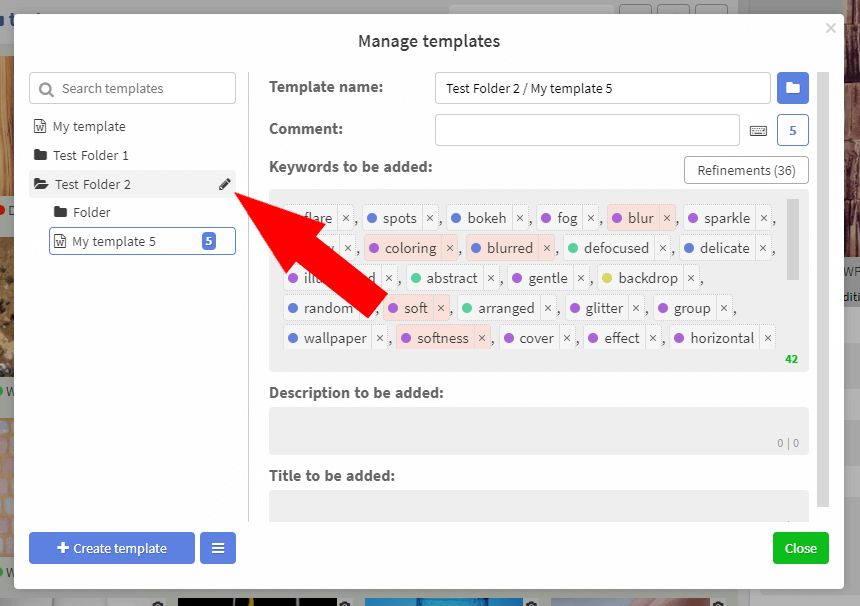
Shortcut for inserting templates
By the way, now you can change the activation key for templates from Alt to Ctrl. You can reassign the key for quick access to templates in the ImStocker Studio section “Settings” -> “Metadata editor” -> “Shortcut for inserting templates”.
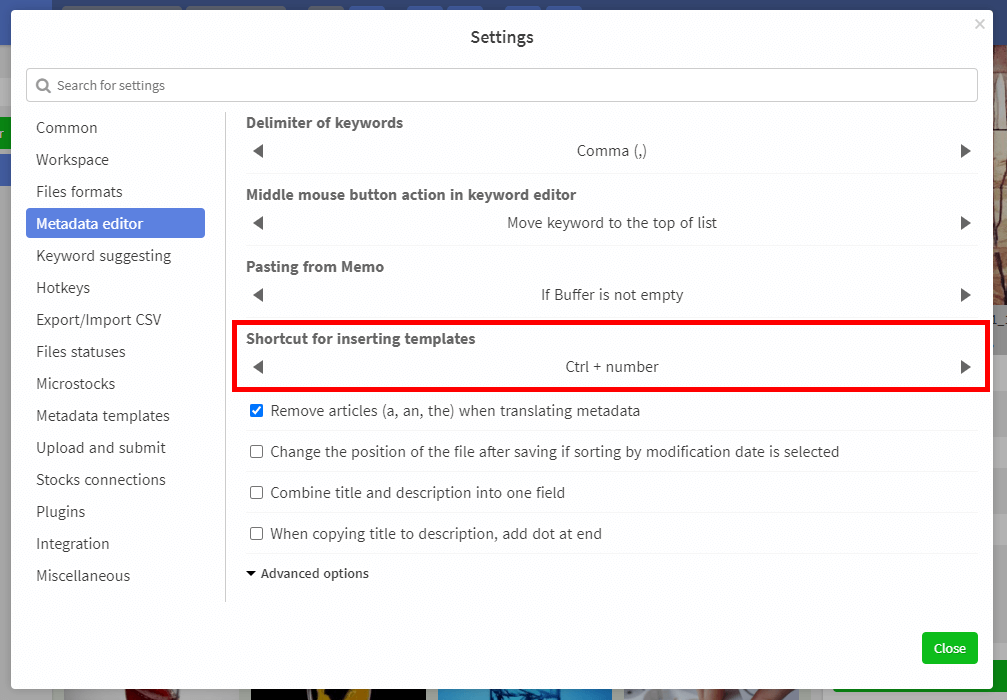
And also in ImStocker Keyworder when you click on the button “Edit” -> “Settings” -> “Shortcut for inserting templates”.
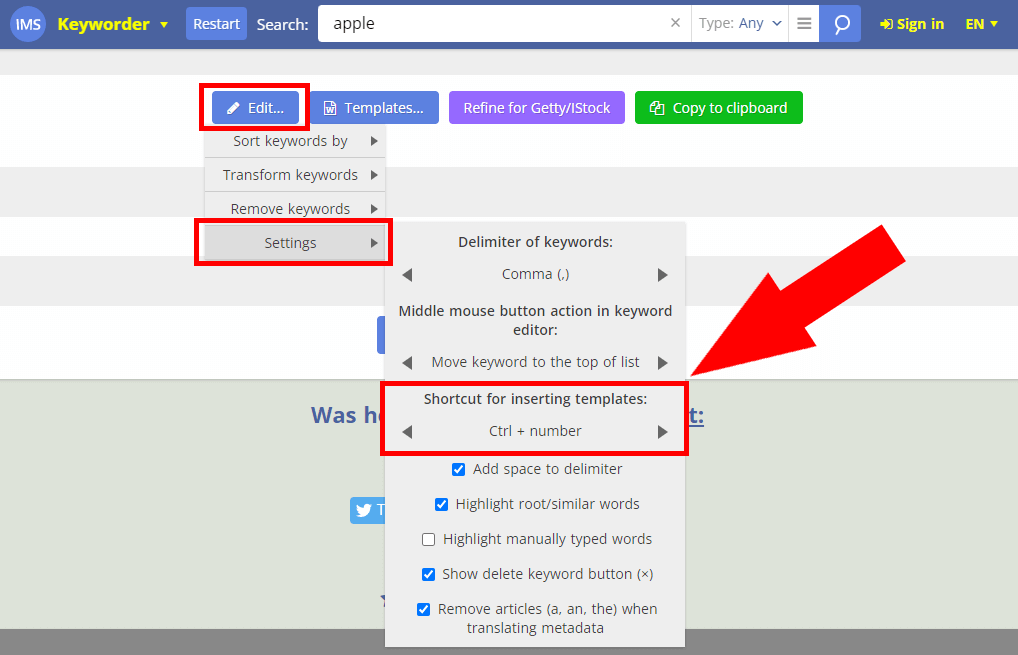
Other changes
In addition to template updates, ImsStudio has prepared some nice bonuses for you:
This is how ImStocker Studio has changed. It has undergone many changes, but very soon we will please you with another big innovation! Which one exactly? Let it remain a secret for now)
Do you want to be the first to understand this complicated story? Subscribe to us on social networks (https://t.me/imstocker_en - here we publish our news) and write your suggestions and recommendations in telegram chat (https://t.me/imstocker_chat_en) or send a feedback form (https://imstocker.com/en/page/feedback?product=ims-studio).