Templates update
We speed up the work - we save time. Now you can activate the template during entering of keywords without going to the templates section. To do this, we have improved the auto-completion function: just enter the name of the desired template and select it in the list
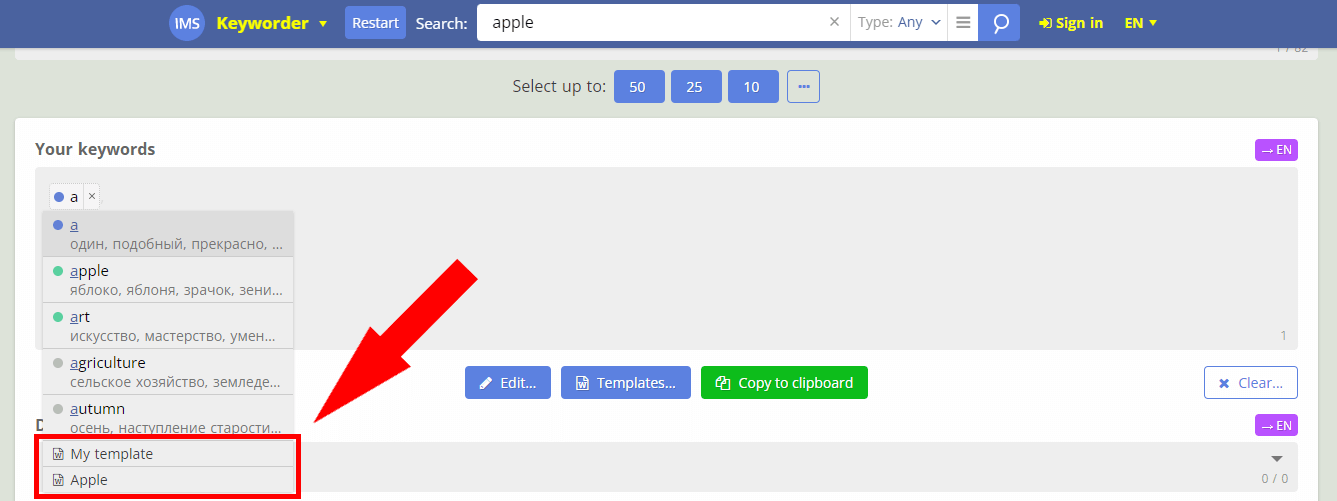
The interface of the list of templates has changed a bit. Now the keywords from the template are inserted when you click on the template name, and not on the small button “plus”, as before. To open and edit the template, click the button with the eye icon
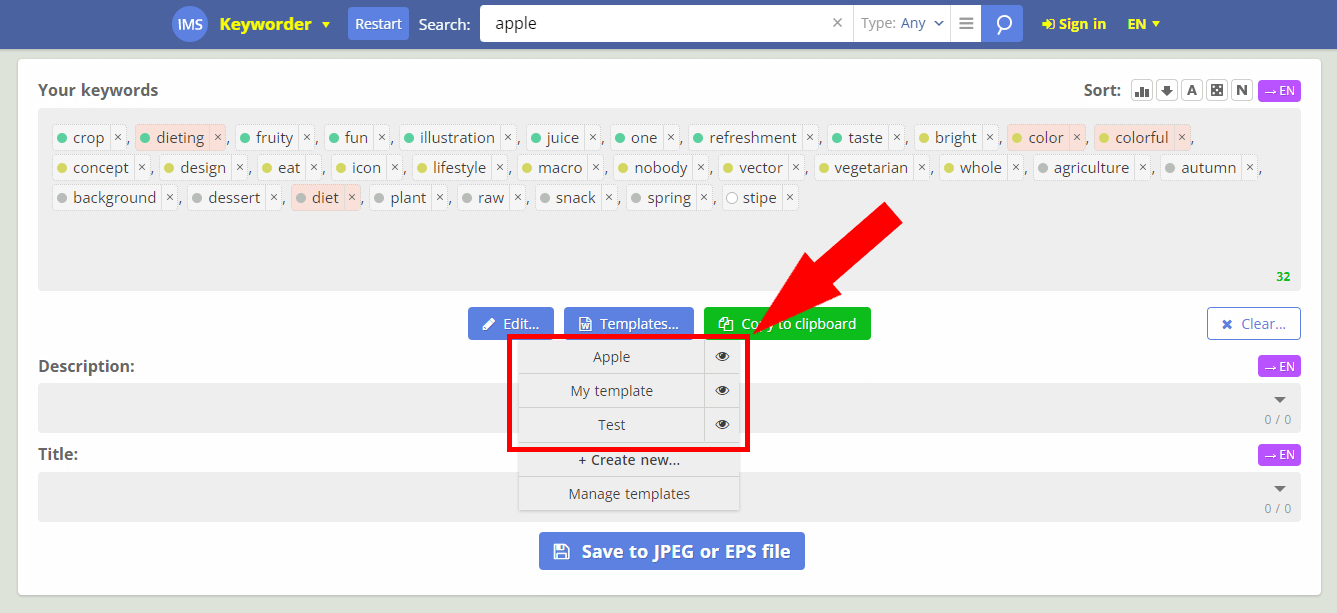
Displaying of descriptions and titles of selected works
Now you can write your own titles and descriptions, inspired by the titles and descriptions of similar works) They are now displayed in a new drop-down list. To view it, click on the button with down arrow icon, or set the focus on the desired field and press the “Down” key on the keyboard
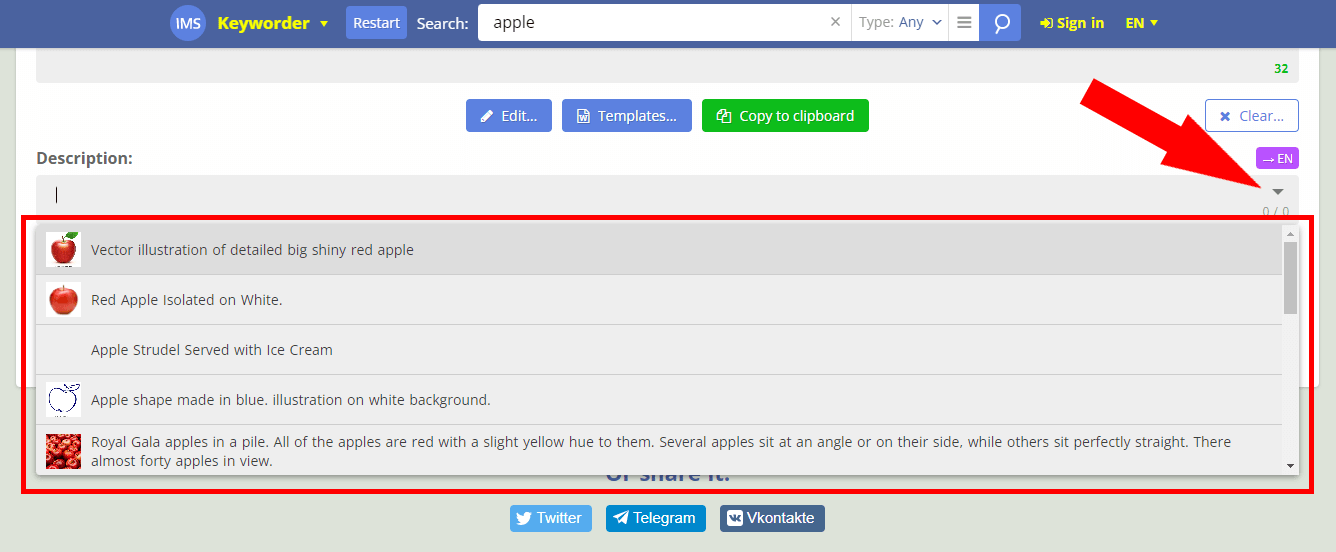
You can select several items at once using the “Shift” key. The selected phrases will be added with a dot.
Other interface improvements
For convenience, we have duplicated the buttons for clearing keywords, entered metadata (new item) and selected works at the top under the search bar
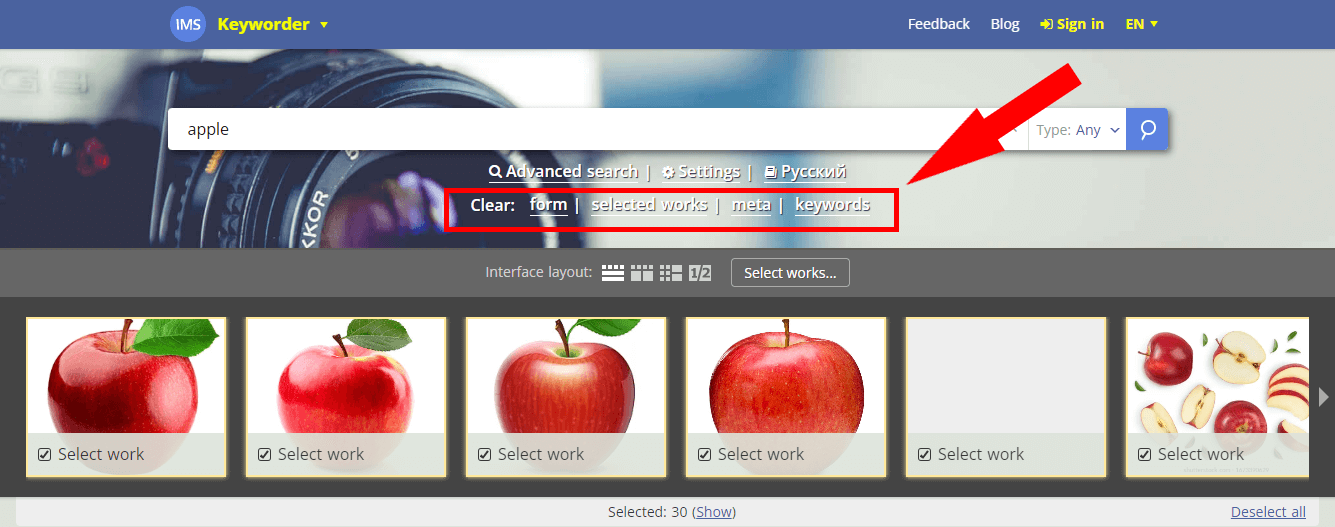
If you look at the metadata editor, you will notice that a counter of selected keywords has appeared in the view mode. You no longer have to count the number of selected keywords)
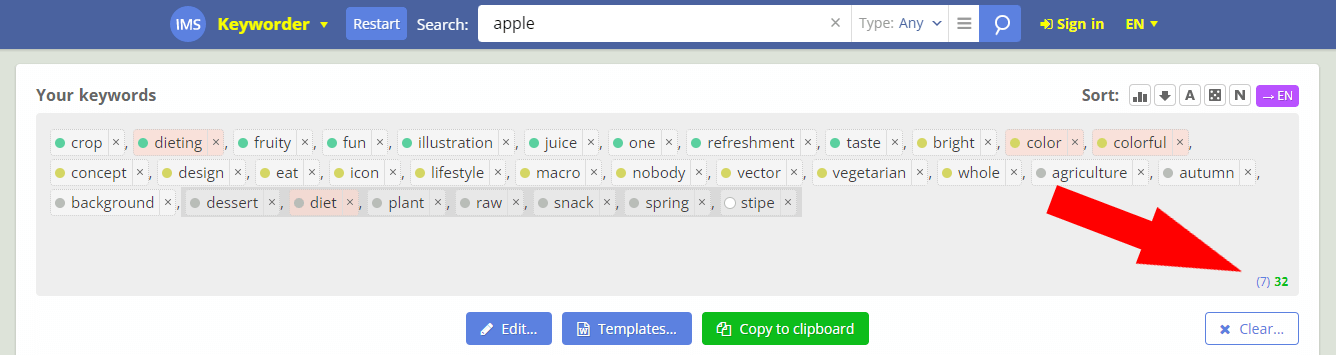
The counter is shown when two or more keywords are selected in the list.
The keyword editing mode has also been improved:
- when you press “Enter”, a line break is added only if an appropriate keyword delimiter is selected in the settings;
- bug fixed: if you enter several keywords and immediately click on one of them with the middle mouse button (recall that this function moves the keyword to the beginning), then other newly entered keywords are not deleted
All these changes are already available at: https://imstocker.com/en/keyworder and in the “Suggest keywords” function in the ImStocker Studio program. In the main program window in the keyword editor, the changes will appear in the upcoming update.
P.S. We are closely following your feedback and suggestions, which help us to develop and become better every day. Don't forget to subscribe to us on social networks (https://t.me/imstocker_en - here we publish our news, https://t.me/imstocker_chat_en - and here you can ask a question or chat, https://vk.com/imstockercom - vk community) to find out about the latest updates first!