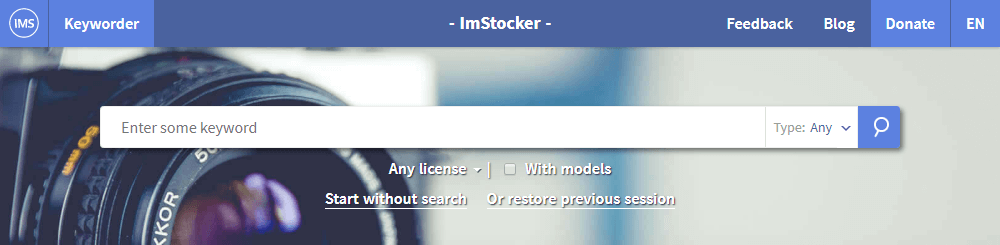
Sometimes it is hard to express what you need in single searching phrase. That’s why we have created a new ImStocker feature: advanced search. Available filters:
- type of media,
- license type,
- "with models" checkbox.
Type of media
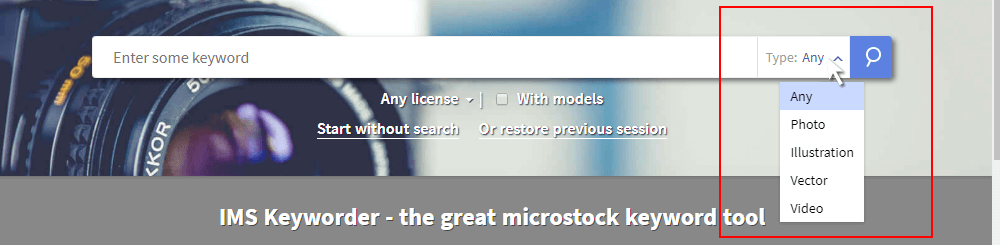
Some keywords are specific to what kind of files you want to submit. Depending on it, you can choose one of following:
- Any
- Photo
- Illustration
- Vector
- Video
For example, if you select “Vector”, we will show you only vector art works in search result.
License type
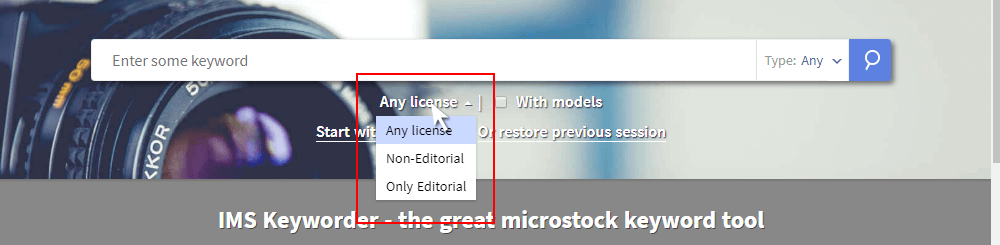
It is known that some keywords should be avoided for using in royalty-free assets but they are ok for editorial ones (e.g. trademarks). Filter allows to select one of following variants:
- Any license
- Non-Editorial (royalty-free)
- Only editorial
“With models” checkbox
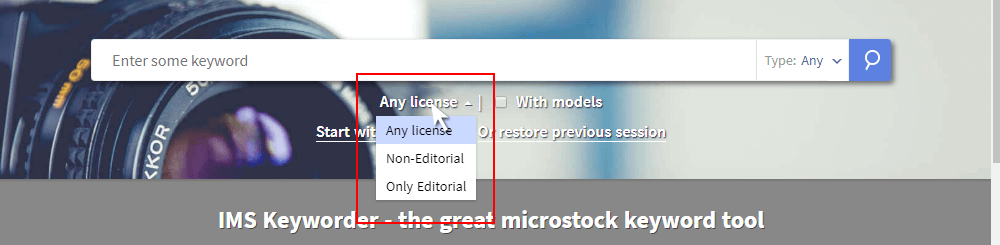
If “With models” checkbox is on, search result will contain only works with model releases (with people, usually).