Function to postpone unsaved data
Previously, when you exited the program, you had to save changes so that they were not lost. But what if there was an emergency and the program closed? Work from the beginning because the changes were not saved? No way!
Now the program automatically remembers your unsaved changes every minute and restores them the next time you start the program.
If you decided to exit the program by yourself, you also can postpone unsaved changes using corresponding button:
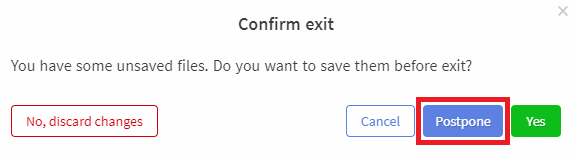
After clicking on this button the next time you open the program, you can continue working from where you left off! It will speed up your work and cheer you up)
Feature to schedule uploads
Making a to-do list and planning help us to deal with a large volume of tasks. Let's imagine that you need to upload files at some specific time, or you want to upload some files to stocks, but not now. ImStocker gives you the ability to schedule uploads. To do this, we have improved the "Upload" button. Now, when you click on the arrow, a menu appears where you can select “Schedule upload”.
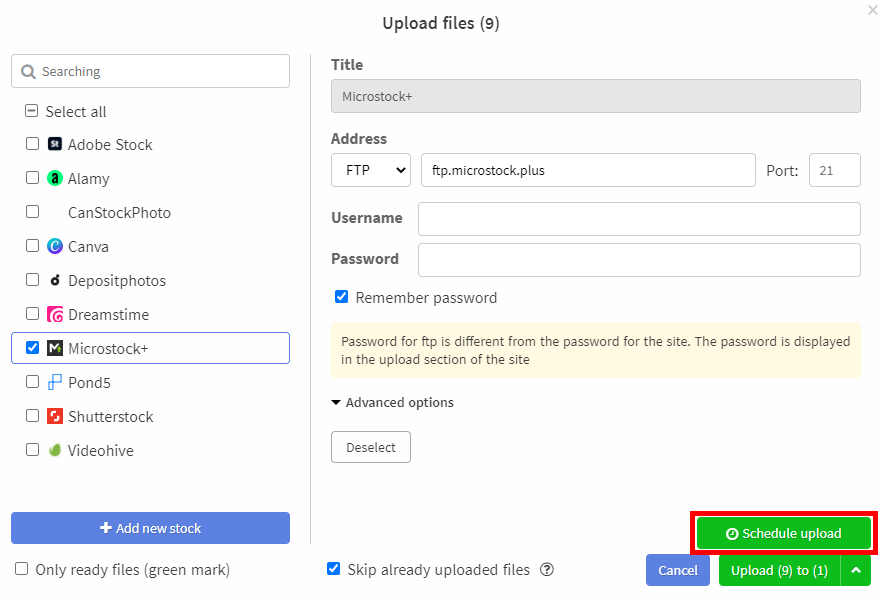
A dialog box will appear where you can select the date and time for the upload. After clicking “Ok”, the upload will be scheduled.
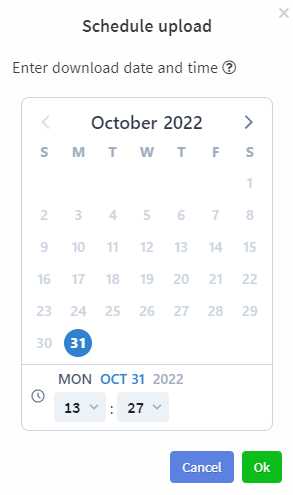
In order to not forget which files you wanted to upload to stocks, now such files have a special status “Upload planned”
In addition, by opening the uploading panel, you can now click on the “List of files” button and see a list of all the files that will be uploaded.
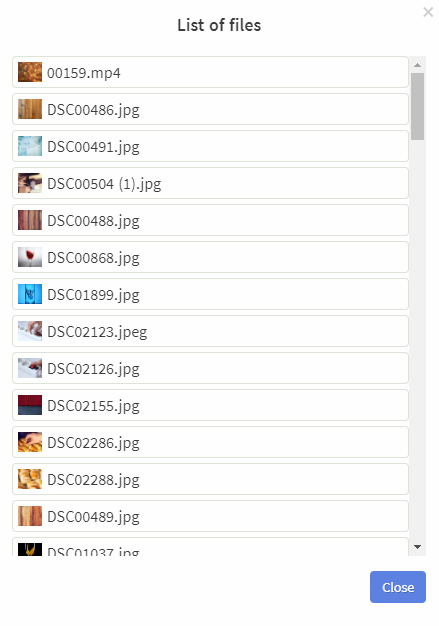
If you decide to cancel the upload task, then click “Cancel”.
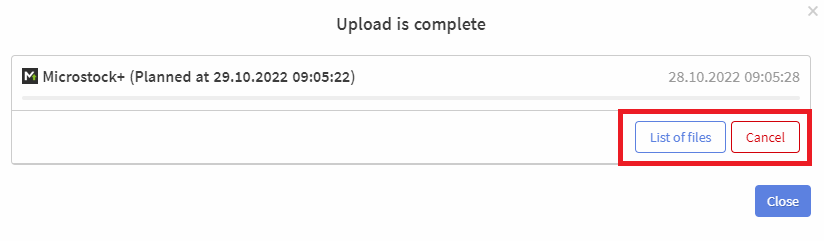
!!! IMPORTANT !!!
In order for the planned uploading task to be executed, the program must be running (just run in the background). But do not worry if the upload time is missed, the next time you start the program, all scheduled tasks with a past deadline will start automatically.
Interface improvements
New context menu
There is a new context menu for connections, CSV formats, metadata sets and file statuses! It has a new feature - duplication, which copies the item in the list
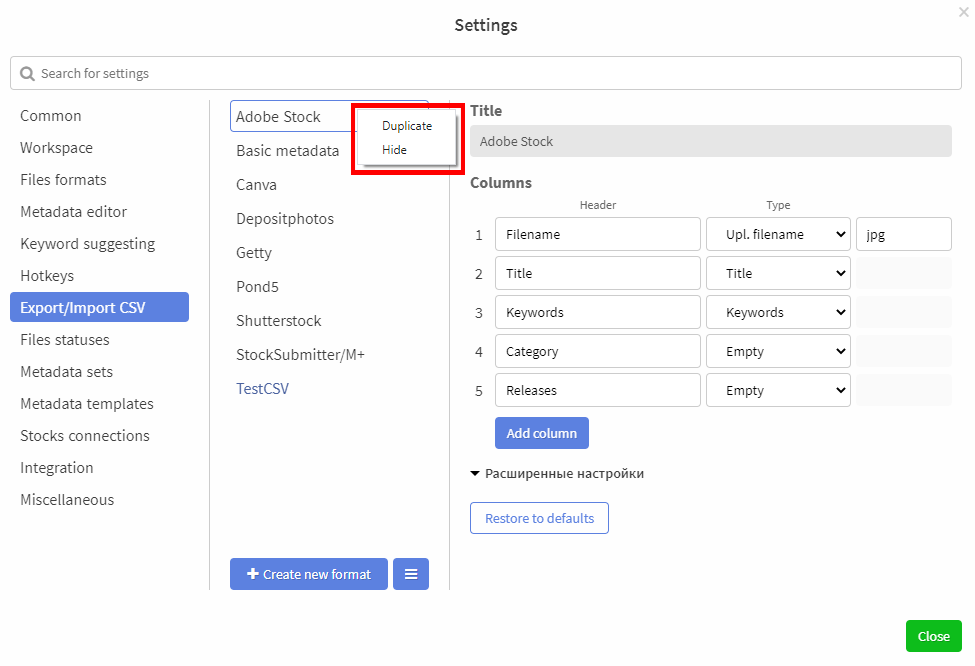
In those settings that you added by yourself, you can also rename and delete them in the context menu.
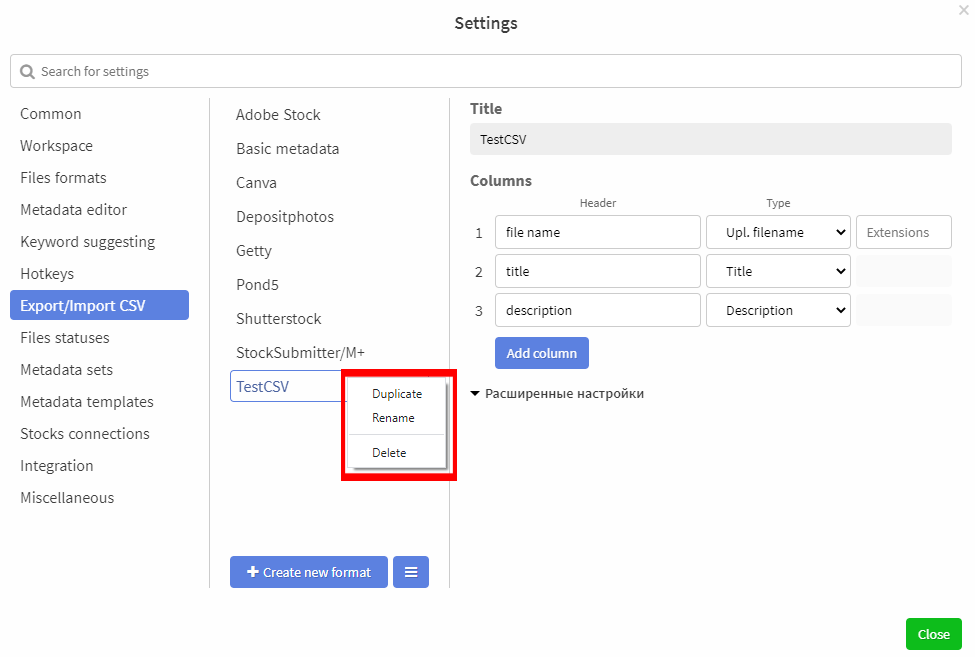
The duplication command speeds up the time of creating new settings. Use it more often)
Quick link to open the folder after export
Previously, when exporting settings or metadata, we chose the folder where we wanted to save the data, and after successful completion, we went to the Explorer/Finder and searched for this file. You can now navigate to the folder by simply clicking on the folder name link in the message that appears.
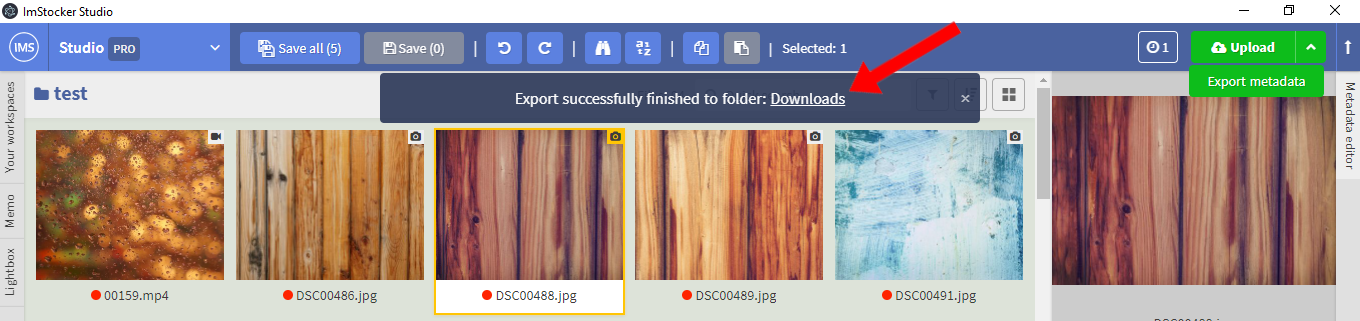
Filter display
The filter display has changed. Now the filter value is represented not as a condition string, but in simple words, with each condition starting on a new line.
In addition, if no files were found in the folder that matched the filter conditions, then previously the user had to click on the filters button in the upper right corner of the workspace and look for the “Reset filter” button. Now just click on the button below the displayed message.
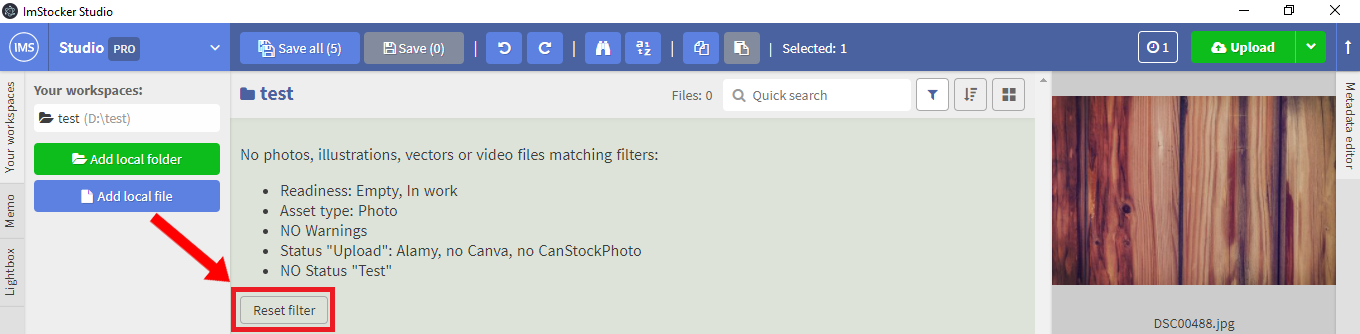
Other improvements
- When creating or renaming folders or files, their names are checked for correctness, since some names are prohibited.
- Now the upload status is updated after deleting an uploading task with an error.
- Correction of errors in filtering.
- Metadata of EPS and JPG files are always loaded.
- Added a new "Help" section to the program menu.
- When exporting CSV, the file name can be transliterated, i.e. Russian characters are replaced by English ones. To do this, select the item “Upl. filename”:
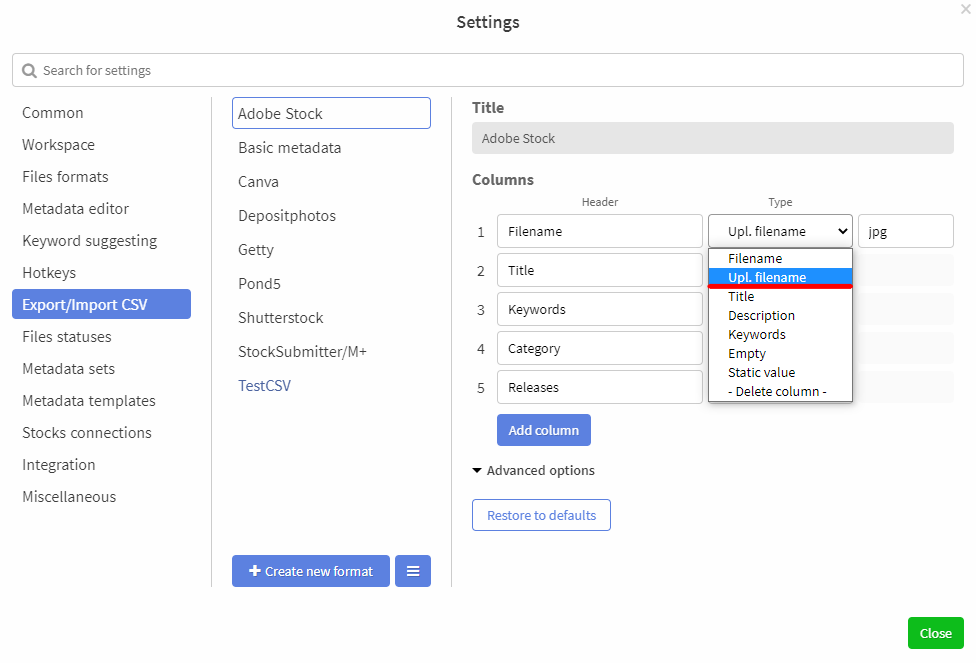
- Added quality setting when saving to JPEG
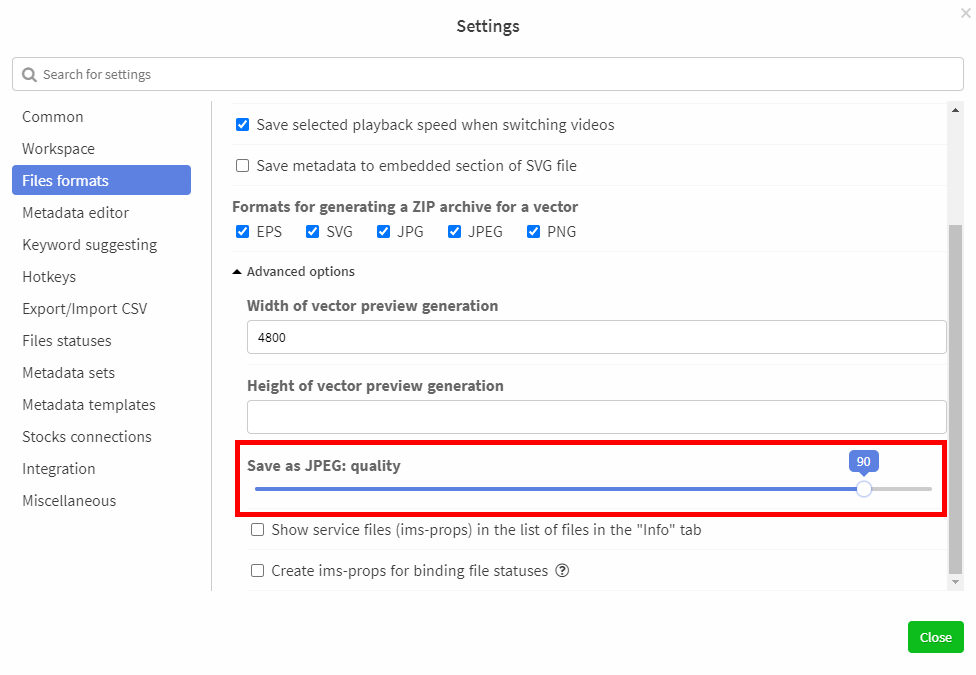
Tick-tock, tick-tock... Time is running, which means we need to sum up. Today you learned about the new features of ImStocker Studio v1.8.1. The v1.9.0 update will be explosive, get ready... But let's not show all the cards. We hope we didn't take too much of your time.
P.S. ImStocker is constantly developing just for you, dear users. We want to make your work with ImStocker easy and convenient. Do not forget to subscribe to us on social networks (https://t.me/imstocker_en - here we publish our news, https://t.me/imstocker_chat_en - and here you can ask a question or chat, https://twitter.com/imstocker - twitter page) to be the first to know about the latest updates!